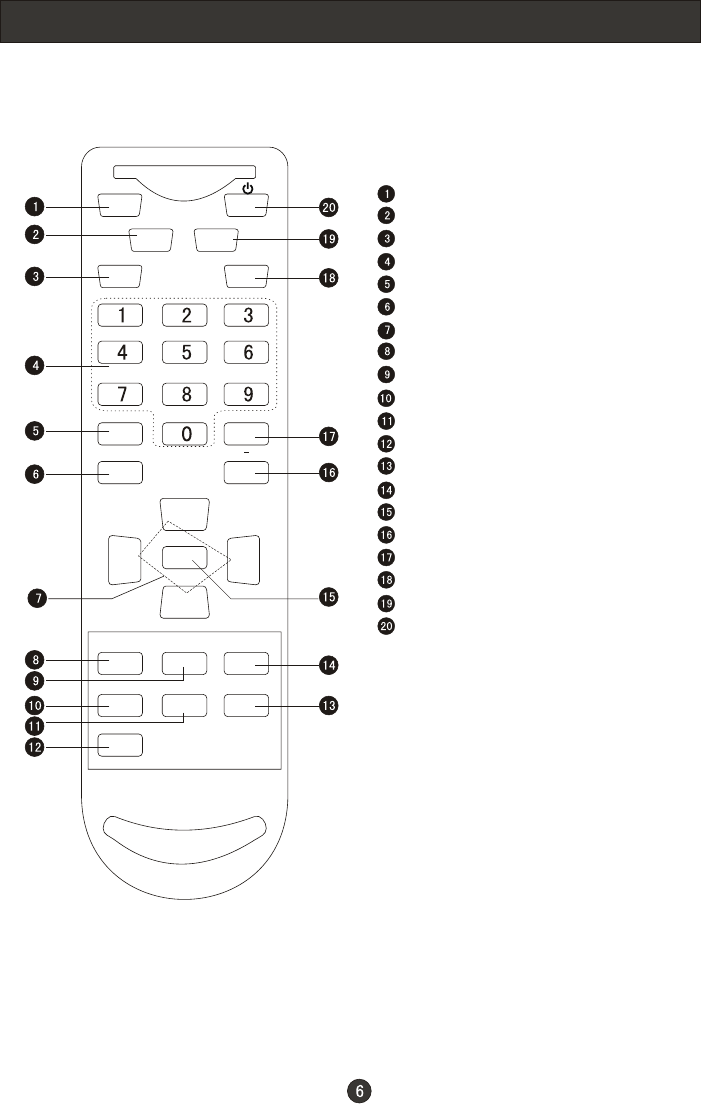
Remote Control Key Functions
When using the remote control, aim it
towards the remote sensor on the TV
Mute
Return to previous channel in TV mode
Input selection
Program Number
Select MONO, STEREO, SAP in NTSC system
Confirm button
Volume/Channel Selection
CC ( closed caption) On / Off
TV Sleep button
Shows program schedule in TV
Select the aspect ratio
Open the favorite channel list in TV
Open the channel list in TV
Adjust sound mode
MENU
Select additional channels
Adjust Picture Mode
Exit On Screen Display
Program Infromation
Power
Buttons on the remote control
MUTE
Q.VIEW INFO
INPUT EXIT
SAP P.MODE
CC
CH+
CH-
VOL
-
VOL
+
MENU
SLEEP S.MODE
GUIDE ARC CH.LIST
FAV.LIST
OK
(For TV without DVD)
Note: the instruction on this manual takes
remote of TV with DVD for example.


















