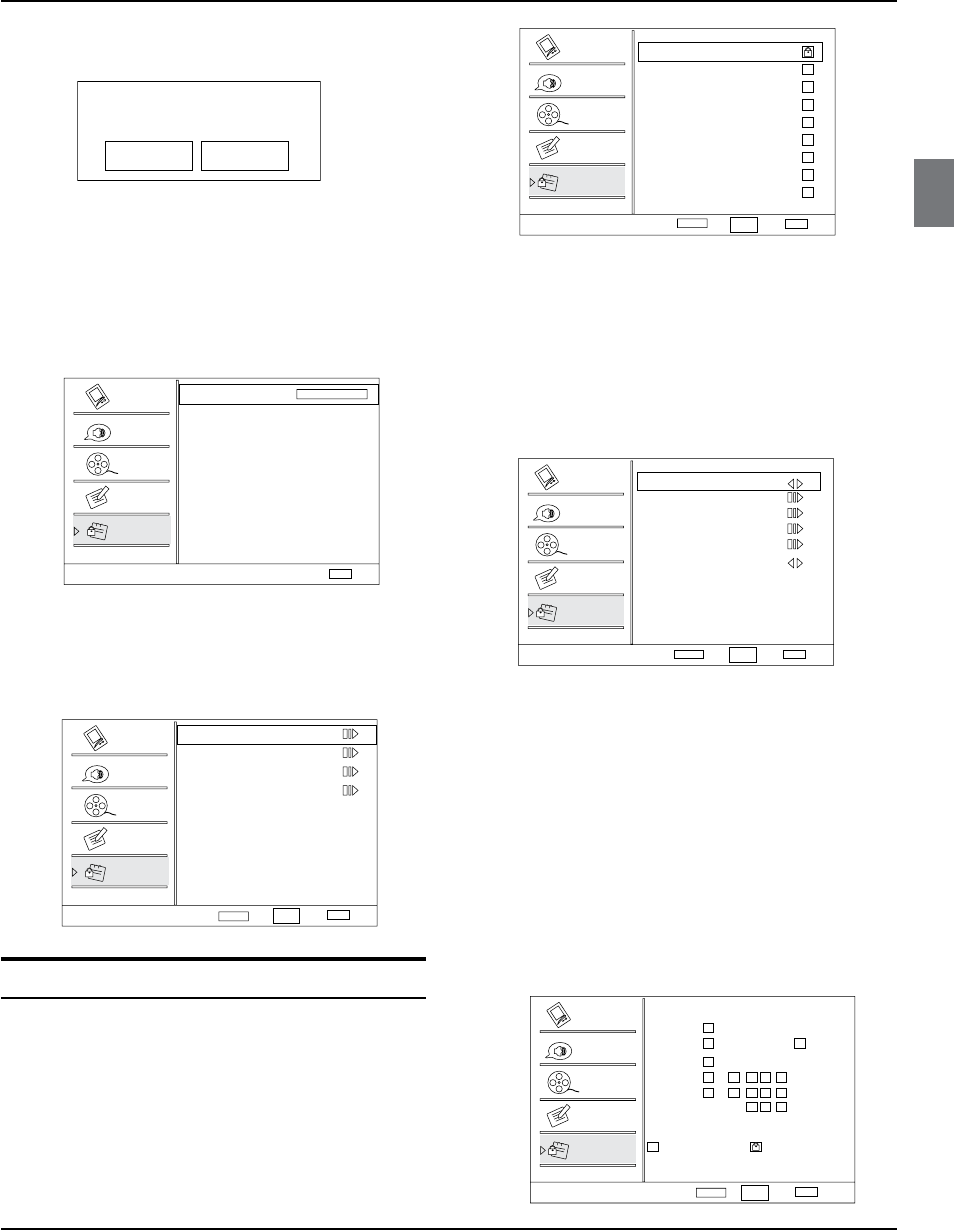
Operation
Haier LED HDTV EN-16
Default:Y Press VOL+/ ENTER button to enter the
submenu.
Are you sure?
OK Cancel
Press VOL+/- button to select OK or Cancel, then press
OK to conrm. If OK the parameter will return to the
factory set.
Lock menu
Press A MENU button and CH+/- button until the
following menu appears on the screen.
Lock
Enter Password
Back
EXIT
Video
Audio
Channel
Lock
Function
Press B VOL+/ ENTER button ato enter and then press
digits button to input the digits( The initial password
is 0000. If you forget your password, you can always
input 9443 to regain control) . The menu will display
as follows:
Lock
Channel Block
Program Block
Change Password
CleanAll
Select
Back
EXIT
Video
Audio
Channel
Lock
Function
Enter
ENTER
CH+/-
VOL+/-
Function
Channel BlockY :Press VOL+/ ENTER button to
enter the submenu as follows.
Channel Block
10-1 Digital
11 Analog
11-1 Digital
12 Analog
13 Analog
14 Analog
14-1 Digital
14-2 Digital
14-3 Digital
15 Analog
Select
Back
EXIT
Set
Video
Audio
Channel
Lock
Function
WCAU-DT
MBC DTV
ATSC-1
ATSC-2
ATSC-3
ENTER
CH+/-
VOL+/-
Press CH+/- button to select the channel you want to
lock, then press ENTER button to conrm. The channel is
locked and a lock mark appears in the pane. If you want
to unlock the channel, repeat the operation above again.
Then press EXIT to exit step by step.
Program Block: Y VOL+/ ENTER button to enter the
submenu as follows.
Program Block
Parental Lock
Parental Guide
MPAARating
CAEng Rating
CAFren Rating
Block Unrated
SelectENTER
Enter
Back
EXIT
Video
Audio
Channel
Lock
Function
On
On
CH+/-
VOL+/-
Parental Lockq : Press VOL+/- button to select On
or O. Used to lock all the system following. To set
O, the system following can not be available.
Parental Guideq : Press VOL+/ ENTER button to
enter the submenu as follows. PressCH+/-/VOL+/-
buttonto select the item you want to lock. Then
press ENTER button to conrm to lock and press
again to resume it. Parental Guide Technology:
The "P.L. Technology" allows you to use U.S. and
Canadian Movies and TV PROGRAMS Guide
ratings to block certain types of TV programs and
movies.
To clearly understand TV program rating codes,
read the following information:
TV-Y
TV-Y7
TV-G
TV-PG
TV-14
TV-MA
A DLSVFV
AllowedRating BlockedRating
Parental Guide
Select
Back
EXIT
Video
Audio
Channel
Lock
Function
Set
ENTER
CH+/-
VOL+/-


















