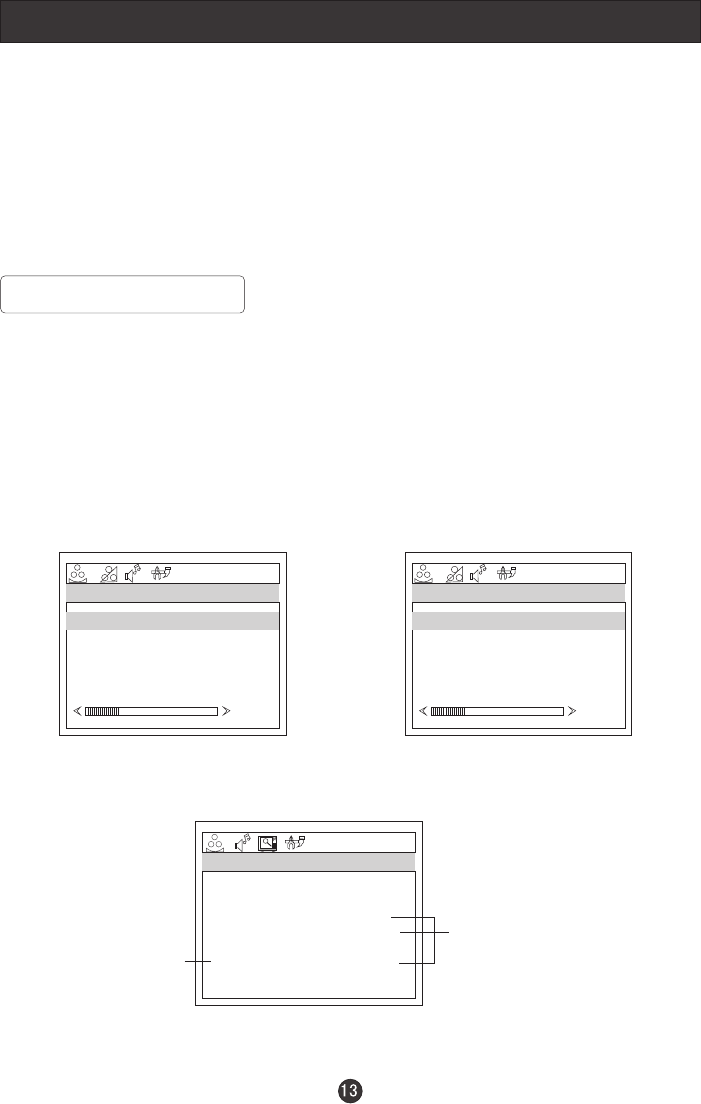
Menu Operations
Video Menu Options
1. Press MENU button to display the main menu, and VOL+/VOL-to select the
main menu .
2. Press CH+/CH- to scroll through the parameters
3. Press VOL+/VOL- buttons to make changes to the parameters
4. Press the button to exit the menuEXIT
* In this manual, the OSD (On Screen Display) may be differ from your TV
These are examples to illustrate the TV's operation.
Press INPUT to select the input source. The menu for each source may be
different .
Picture quality can be adjusted for any input separately .
The picture quality on the screen can be adjusted as follows:
1. Press MENU button and VOL+/VOL- until the following menu appears
on the screen.
2. Press CH+/CH- button to enter the VIDEO menu and to go up and down to
select the desired option .
PC MENU
TV/AV/S-VIDEO MENU
VIDEO
BRIGHTNESS
CONTRAST
SHARPNESS
COLOR
NOISE REDUCE
TINT
VIDEO
BRIGHTNESS
CONTRAST
SHARPNESS
COLOR TEMP
30
Note: Symbols on top of the menu in this manual may differ from the actual set display
30
30
0
COOL
50
50
0
50
MID
Only available in NTSC
system
COMPONENT MENU
VIDEO
BRIGHTNESS
CONTRAST
SHARPNESS
COLOR
H POSITION
V POSITION
30
30
30
0
0
0
0
50
Only available in analog signal


















