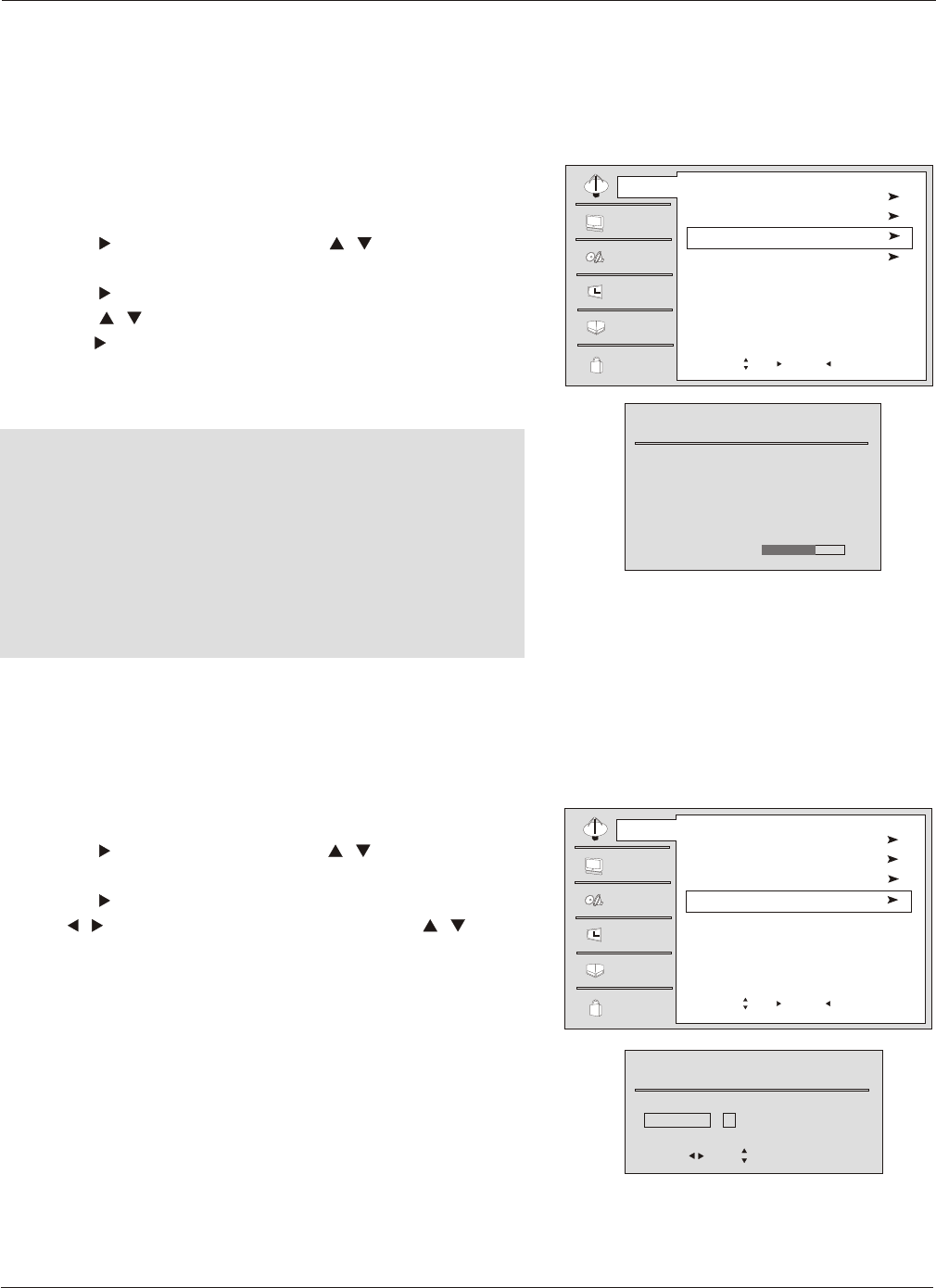
Channel menu
Add Channel Scan
Rename
1 Press the MENU button and then select the Channel menu.
2 Press the or OK button and then use / button to select
Rename.
3 Press the or OK button to enter the Submenu.
4 press / button to move the cursor and then use / button
to change.
5 When you are satisfied with your choice, press OK button to
return to the previous menu or Press EXIT button to return to
TV viewing.
Operation
Video
Audio
Time
Lock
Function
Channel
Tuner Antenna
Auto Scan
Add Channel Scan
Rename
Add Channel Scan
NTSC Channel 55
Analog channels 19
Digital Channels 0
Progress(%)64
Video
Audio
Time
Lock
Function
Channel
Tuner Antenna
Auto Scan
Add Channel Scan
Rename
1 Press the MENU button and then select the Channel menu.
2 Press the or OK button and then use / button to select
Tuner.
3 Press the or OK button Select Cable or Antenna mode.
4 Press the / button to select .
5 Press the or OK button to start searching.
6 To cancel searching, press the EXIT/MENU button.
Add Channel Scan
Ch 16-0
Move Change EXIT: Exit
Rename
- - - - - - -
Only search the new channel ,so the old channel will not be cleared.
Note
When Antenna is selected, the TV will detect antenna signals
and will search for antenna TV (NTSC and ATSC) channels
available in your local area.
When Cable is selected, the TV will detect cable company
supplied signals and will search for cable TV (NTSC,QAM
modulated) channels available in your area.
The function search for NTSC program first
and then search for ATSC or QAM program.
Add Channel Scan
20 TV LCD-TFT
Move /OK: Select /EXIT/ MENU: Exit
Move /OK: Select /EXIT/ MENU: Exit


















