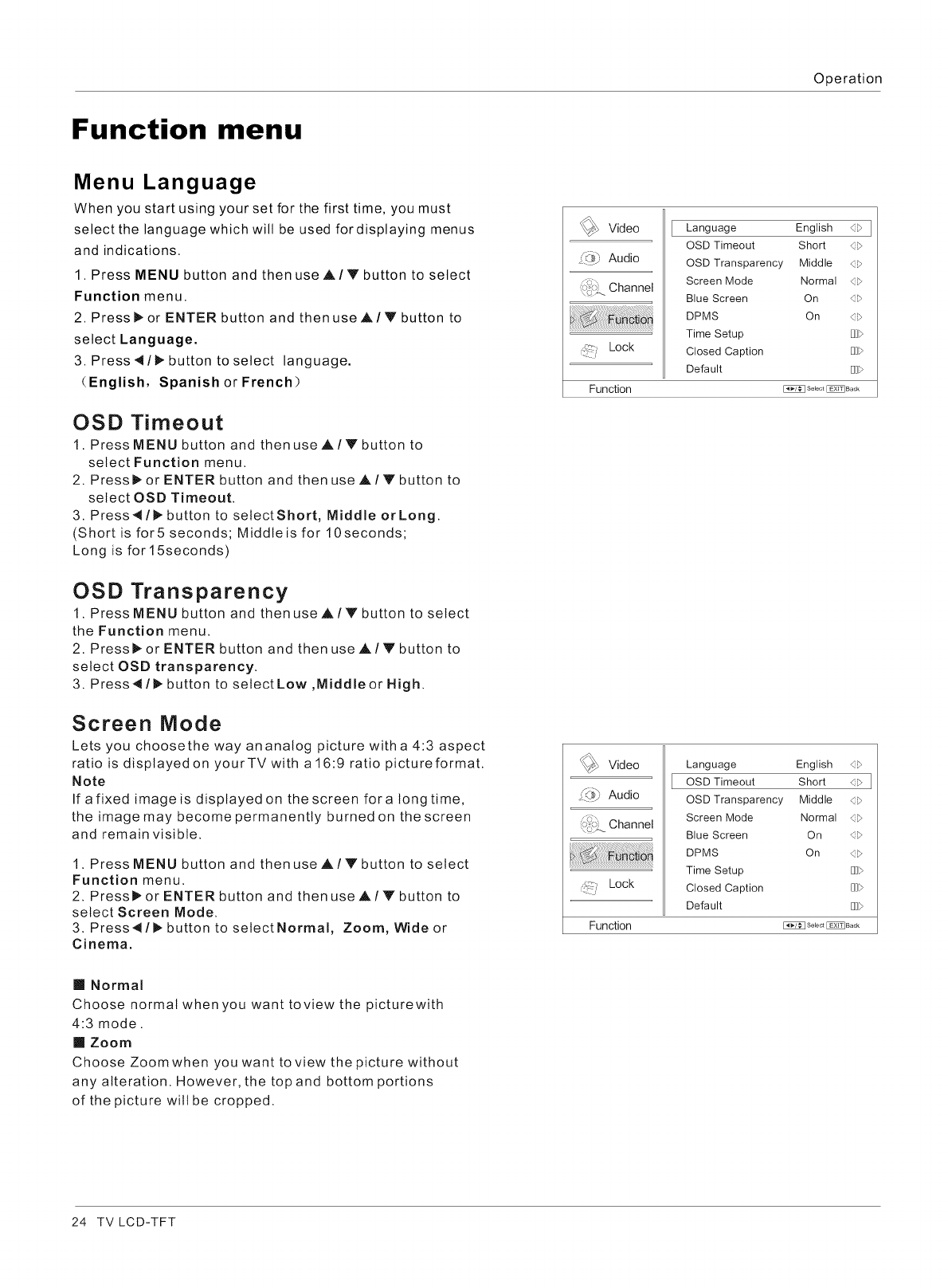
Operation
Function menu
Menu Language
When you start using your set for the first time, you must
select the language which will be used fordisplaying menus
and indications.
1. Press MENU button and then use A/Y button to select
Function menu.
2. Pressl_or ENTER button and then use A/Y button to
select Language.
3. Press < / _ button to select language.
(:English, Spanish or French)
OSD Timeout
1. PressMENU button and thenuseA/Vbutton to
select Function menu.
2. Pressl_or ENTER button and then use,tk/Y button to
select OSD Timeout.
3. Press</l_ button to selectShort, Middle orLong.
(Short is for5 seconds; Middleis for 10seconds;
Long is for 15seconds)
OSD Transparency
1. Press MENU button and then use A/T button to select
the Function menu.
2. Pressl_or ENTER button and then use A/'IF button to
select OSD transparency.
3. Press</ll_ button to select Low ,Middleor High.
Screen Mode
Lets you choosethe way ananalog picture witha 4:3 aspect
ratio is displayed on yourTV with a 16:9 ratio pictureformat.
Note
If afixed image is displayed on the screen fora long time,
the image may become permanently burned on the screen
and remain visible.
1. Press MENU button and then use A/V button to select
Function menu.
2. PressJt_or ENTER button and then use A/V button to
select Screen Mode.
3. Press</l_buttontoselectNormal, Zoom, Wide or
Cinema.
Video
,:__, Audio
_,_{_ Channel
i:'_i' Lock
Language English 4_> I
OSD Timeout Short 4b
OSD Transparency Middle 4b
Screen Mode Normal _
Blue Screen On 4b
DPMS On _
Time Setup [_
Closed Caption [_
Default [_
Function Select _ Back
_>,_ Video
_9 Audio
i!,_._Channel
_ Lock
Language English 4F
OSD Timeout Short 4b I
OSD Transparency Middle 4F
Screen Mode Normal _F
Blue Screen On 4F
DPMS On _F
Time Setup [_
Closed Caption [_
Default [_
Function _ Se_eo__Back
II Normal
Choose normal whenyou want toview the picturewith
4:3 mode.
m Zoom
Choose Zoom when you want to view the picture without
any alteration. However, the top and bottom portions
of the picture will be cropped.
24 TV LCD-TFT


















