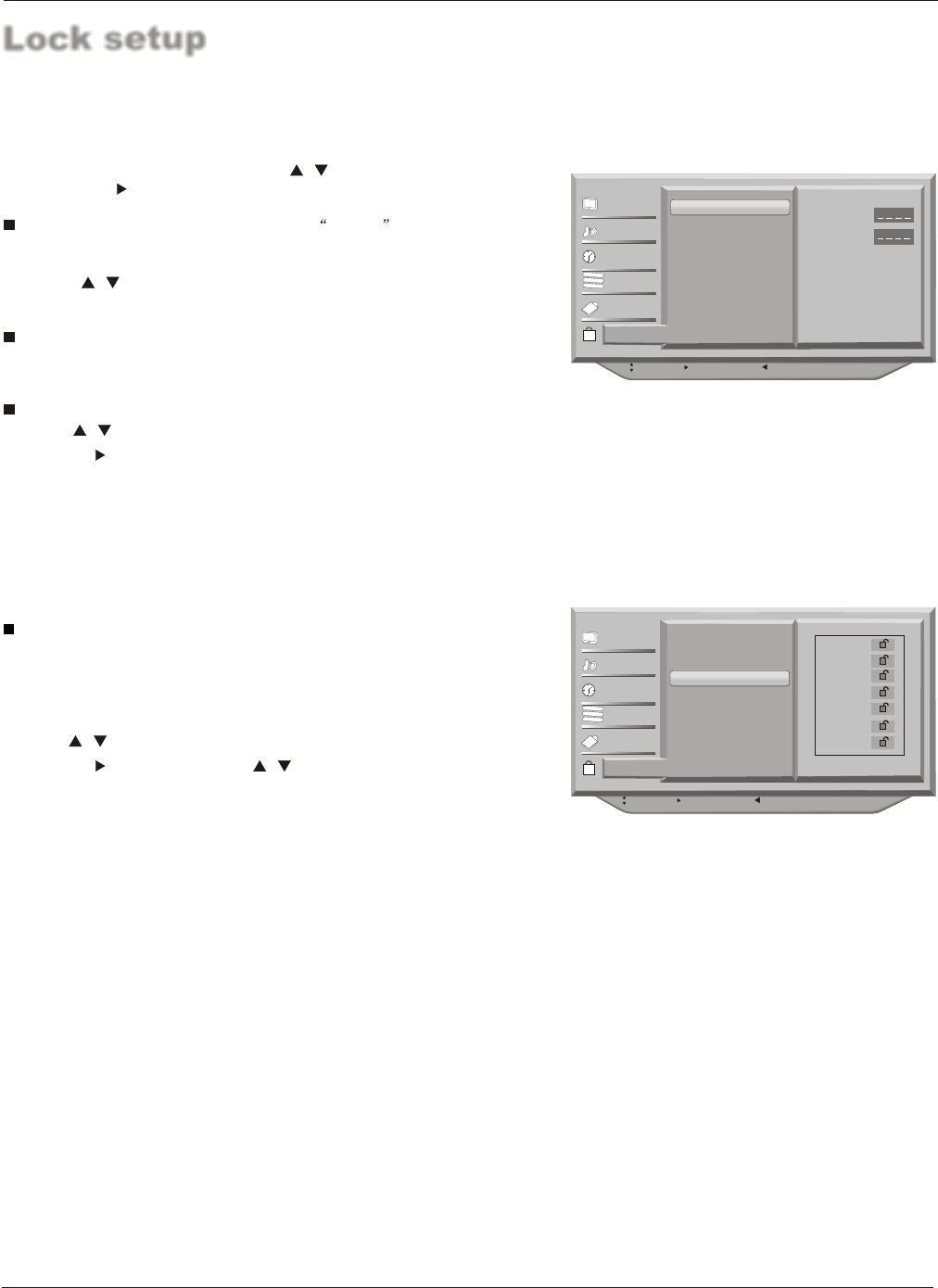
Lock setup
1. Press the MENU button and then use / button to select the LOCK menu.
Then, press the button.
The TV is set up with the initial password 0-0-0-0 and
security default password is 9-4-4-3.
2. Use the / button to choose from the right Lock Menu options.
Once the option is selected, change the settings to your preference.
Password: Change the password by inputting a new password twice.
Parental Lock:
- Set up blocking schemes to block specific channels, ratings, and external viewing sources.
- A password is required to gain access to this menu.
B
C
A
Video
Audio
Time
Channel
Function
Lock
Password
Parental Lock On
MPAA Rating
Parental Guide
CA Eng Rating
CA Fren Rating
Input Password:
Confirm Password:
Operation
1. P ress / button to select Lock item.
2. Press the button to select On or Off.
3. Press the OK button to confirm.
Note:
if the Parental Lock is setting as Off, the change of the MPAA Rating, Parental Guide ,CA Eng Rating and CA Fren Rating will be no useful.
Parental
Movie Rating (MPAA): Blocks movies according to the movie ratings
limits specified, so children cannot view certain movies. You can set the
ratings limit by blocking out all the movies with the ratings above a specified
level. Keep in mind that the movie ratings limit only applies to movies
shown on TV, not TV programs, such as soap operas.
B
C
A
Video
Audio
Time
Channel
Function
Lock
NR
G
PG
PG-13
R
NC17
X
Password
Parental Lock On
MPAA Rating
Parental Guide
CA Eng Rating
CA Fren Rating
1 Press / button to select MPAA Rating item.
2 Press the button and then use / button to select the rating.
3 Press the ok button to set block or unblock.
4 When you are satisfied with your choice, press MENU button to return to
the previous menu or press the EXIT button to return to TV viewing.
: Move cursor, /OK: Go to submenu, / ME NU: Return to upper menu,
EXIT: Exit main menu
: Move cursor, /OK: Go to submenu, / ME NU: Return to upper menu,
EXIT: Exit main menu
32 TV LCD-TFT


















