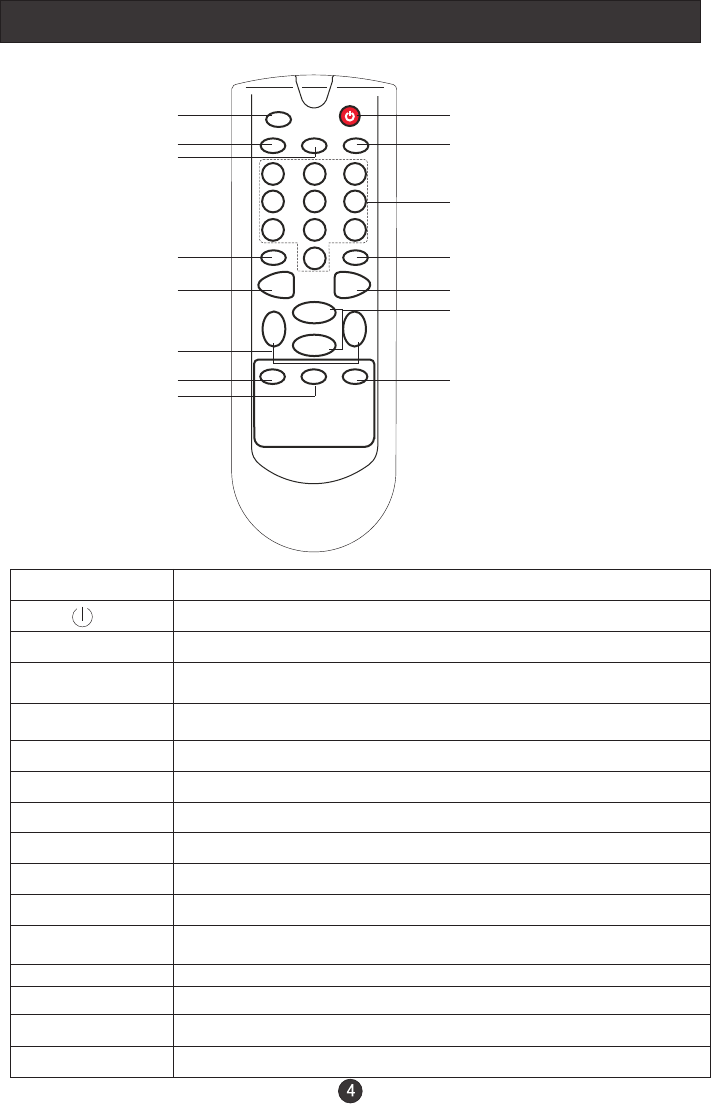
Remote Control Key Functions
When using the remote control, aim it towards the remote sensor on the TV
2.
Press to turn the TV on and off
9. MENU
To display/exit the main menu
11. CH+/CH-
TV channel up/down or select the item of the menu
12. VOL+
Volume up / to select the main menu/ to adjust the item/ to
enter the submenu.
VOL-
Volume down / to select the main menu/ to adjust the item
6. 0-9
TV channel number select
3. RECALL
While in TV mode, press to return to the previous channel
10. TV/AV
Select TV/AV/S-VIDEO/PC/ COMPONENT
7. MTS/SAP
Select MONO,STEREO, SAP in NTSC system
1. MUTE
Press to mute the sound
8. P.STD
Select picture mode: PERSONAL/STANDARD/MILD/FRESH
5. DISPLAY
Display current input signal information
4. EXIT
Press to turn off the on screen display
Illustration of the keys on the remote control:
MUTE
RECALL DISPLAY EXIT
1 2 3
4 5 6
7 8 9
MTS/SAP P.STD
MENU TV/AV
CH+
CH-
VOL
-
VOL
+
CCD SLEEP SCAN
0
1 2
3 4
5
6
7 8
9 10
11
12
13 14
15
13. CCD
Closed caption on/off
14. SCAN
Press to scan through memorized TV channels
15. SLEEP
Press to set the sleep timer


















