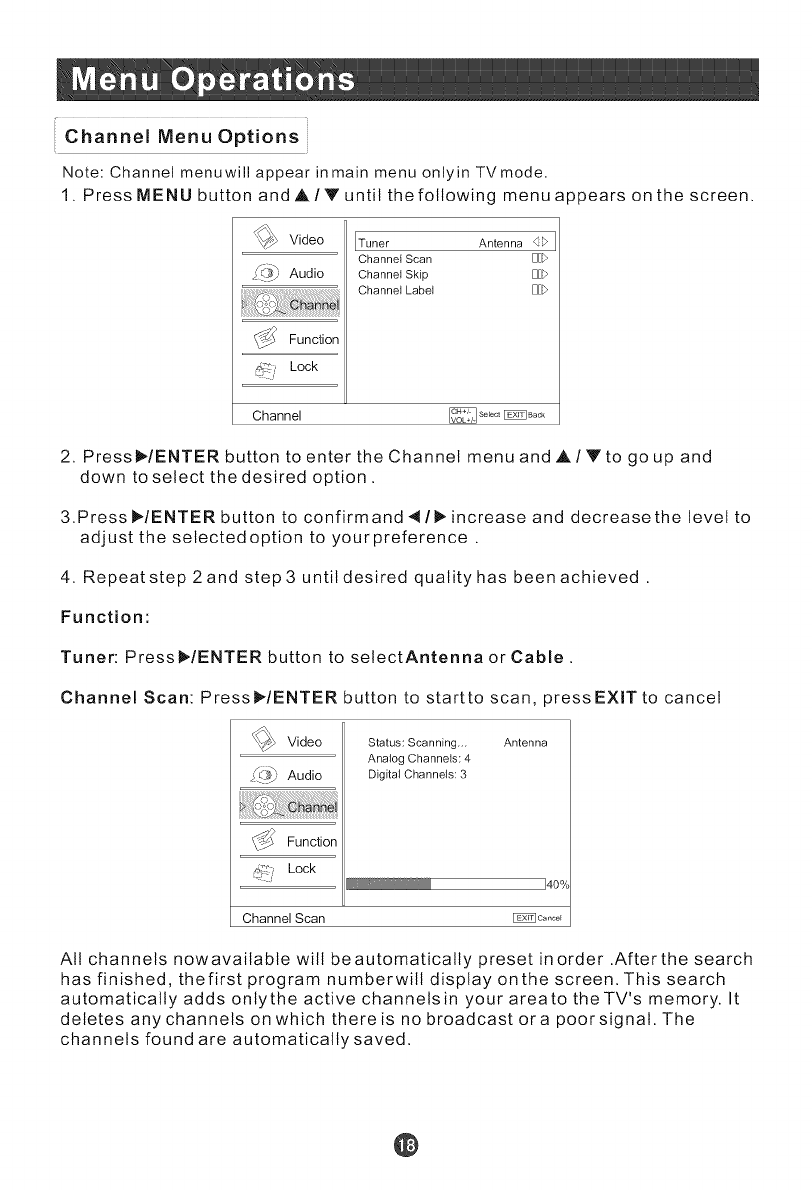
Channel Menu Options i
Note: Channel menuwill appear inmain menu onlyin TVmode.
1. Press MENU button and A/Y until the following menu appears on the screen.
_ Video
Audio
Function
__--yLock
Tuner Antenna
Channel Scan D[b
Channel Skip D[b
Channel Label D[]_
Channel _ Se_ecl_Back
2. PressI_/ENTER button to enter the Channel menu and A/Tto go up and
down to select the desired option.
3. Press I_/ENTER button to confirm and _11/ !_ increase and decrease the level to
adjust the selected option to your preference .
4. Repeat step 2and step 3 until desired quality has been achieved .
Function:
Tuner: PressI_/ENTER button to selectAntenna or Cable.
Channel Scan: PressI_/ENTER button to startto scan, press EXIT to cancel
_ Video
S_9 Audio
Function
!,y'"j Lock
Status: Scanning... Antenna
Analog Channels: 4
Digital Channels: 3
140%
Channel Scan _c_,o_
All channels nowavailable will beautomatically preset in order .After the search
has finished, thefirst program numberwill display onthe screen. This search
automatically adds onlythe active channelsin your areato the TV's memory. It
deletes any channels on which there is no broadcast ora poorsignat. The
channels found are automatically saved.
@


















