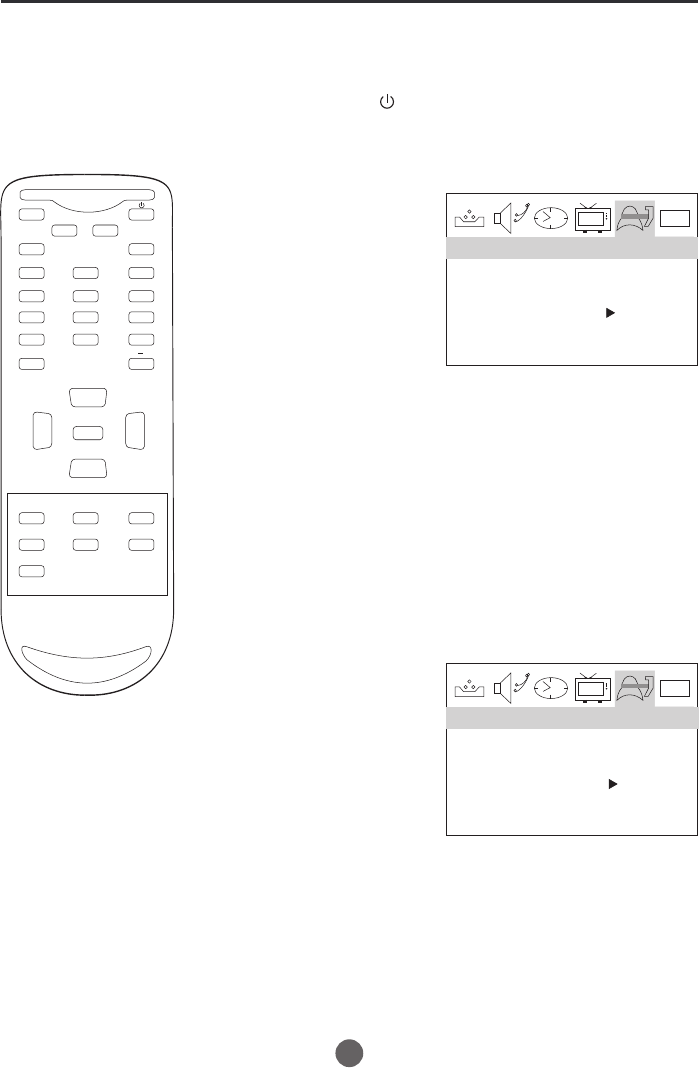
Setting the language and blue screen
Y
ou can choose from three different
languages (English, French and
Spanish) for the on-screen displays.
1 Press POWER ( ) to turn on the TV.
2 Press MENU, and then
press VOL+/- button to
select FUNCTION menu,
then press CH- button to
enter.
3 Press CH- button to select the LANGUAGE option,
then press VOL+/- to select the desired language:
English, Spanish or French.
4 Press MENU until the MENU screen disappears.
SETTING THE LANGUAGE
SETTING THE BLUE SCREEN
1 Press MENU, and then
press VOL+/- button to
select FUNCTION menu,
then press CH- button to
enter.
2 Press CH+/- button to select the BLUE SCREEN option,
then press VOL+/- to select OFF or ON.
3 Press MENU until the MENU screen disappears.
0101
LANGUAGE ENGLISH
BLUE SCREEN ON
NTSC CAPTION C1
PARENTAL LOCK
FUNCTION
0101
LANGUAGE ENGLISH
BLUE SCREEN ON
NTSC CAPTION C1
PARENTAL LOCK
FUNCTION
13
MUTE
Q.VIEW INFO
INPUT TV/DTV
SAP P.MODE
OK
-
MENU
CH-
CH+
VOL
-
VOL
+
CC SLEEP FAV.LIST
GUIDE
ARC
CH.LIST
EXIT
123
456
789
0


















