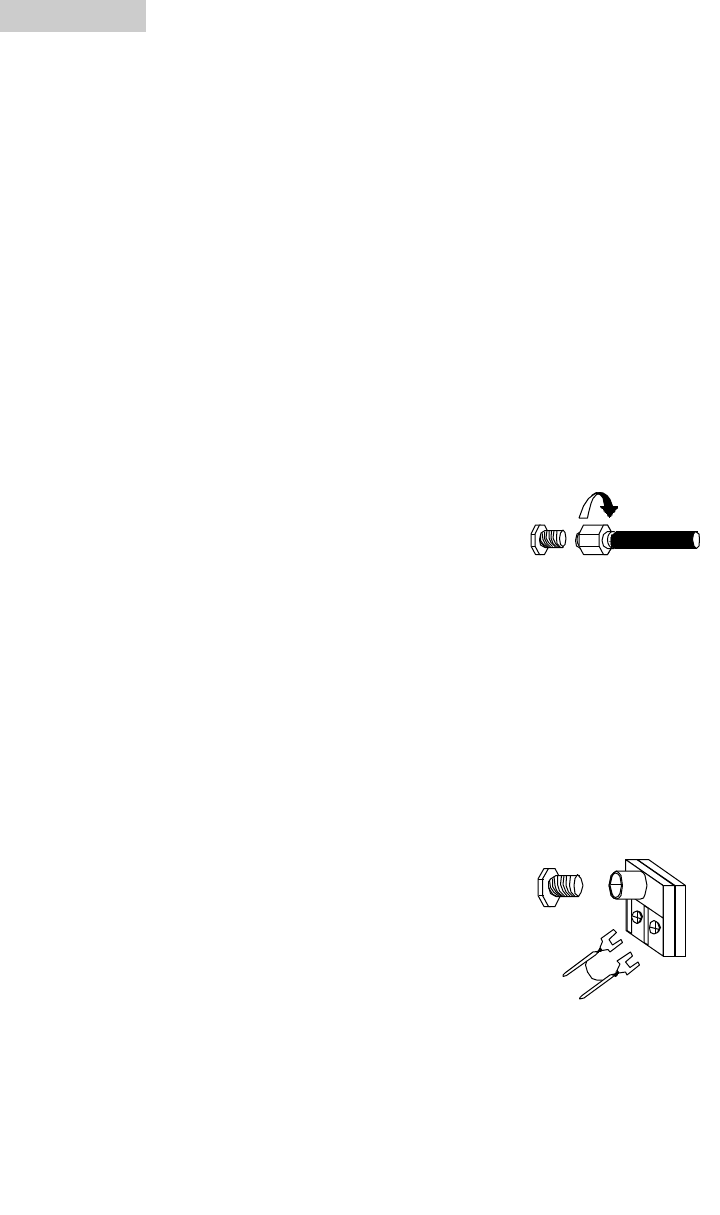
7
English
5. Place all available channels in
memory. By pressing menu button
five times, you will see the preset set
up. By selecting Auto Program it will
set up all available channels into
memory. If you want to add or delete
channels from memory, you can do it
by going into add/delete mode.
(refer to preset setup menu on p.29)
6. Set the Time. To set the time go to
clock set up and set as previously
explained. (refer to clock setup menu
on p.28)
Cable/Antenna Connections
• In order to get clear reception you must connect antenna or cable to your
television set.
Cable Connection:
• Connect your local company’s cable to ANT
on back of your television.
• Select the cable mode in SET UP menu.
(refer to preset menu)
Note: You may need a converter box in order to get a
proper reception and for special cable channels
broadcasting. You must check with your local
cable company for compatibility requirements.
Antenna Connection:
• You will need an external antenna for proper
reception of VHF/UHF channels. An outdoor
antenna is recommended for best reception.
• Connect your home antenna to ANT connection
on back of television.
• Select Air mode in the set up menu.
(refer to preset menu)
Note: The cable mode is preset from the factory.
If you are using an antenna then you must
change to Air mode in the Set Up menu.
(refer to preset setup menu on p.29)
Incoming Cable
From Cable Company
75 Ohm VHF/UHF
on back of TV
Incoming Cable
From Home Antenna
ANT
ANT


















