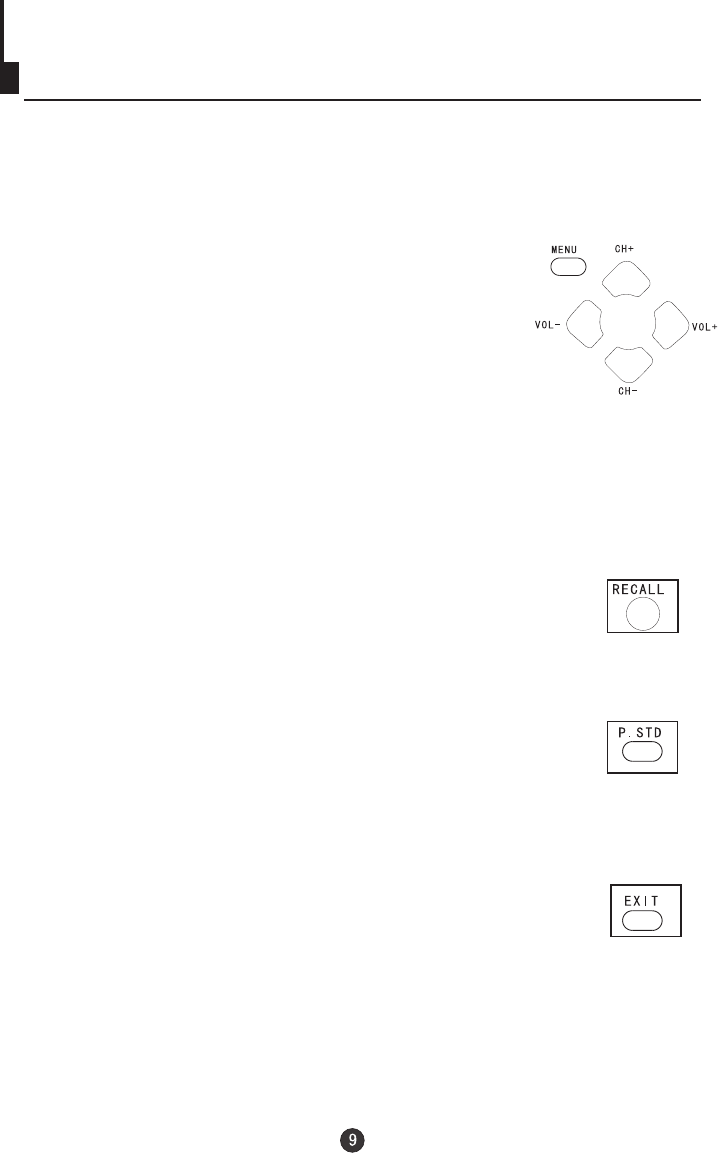
Channel (+/-) Select Button:
You can go up and down the channels by pressing CH (+) button and CH (-) button.
This button can also be used in adjusting the functions in
Menu Select Button:
You can select the menu by pressing the MENU button. You
can call on the menu (Video, Audio, Timer, Setup, Channel,
Calender and Password) by pressing the corresponding
button on the remote control.
the Menu Mode.
Volume (+/-) Select Button:
You can increase the volume by pressing VOL (+) button and
decrease VOL(-) button. This button can also be used in adjusting the function
selections in the Menu Mode.
Picture Preference Select Button:
By pressing this exclusive personal preference button, you can
select different preset brightness shades for various viewing
environments.
System and Channel Display Cancel Button:
This button allows you to turn off the channel display and exit
system menus.
Last Channel Recall Button:
This feature allows you to recall the previously viewed channel.
Using the Remote Control (Continued)


















