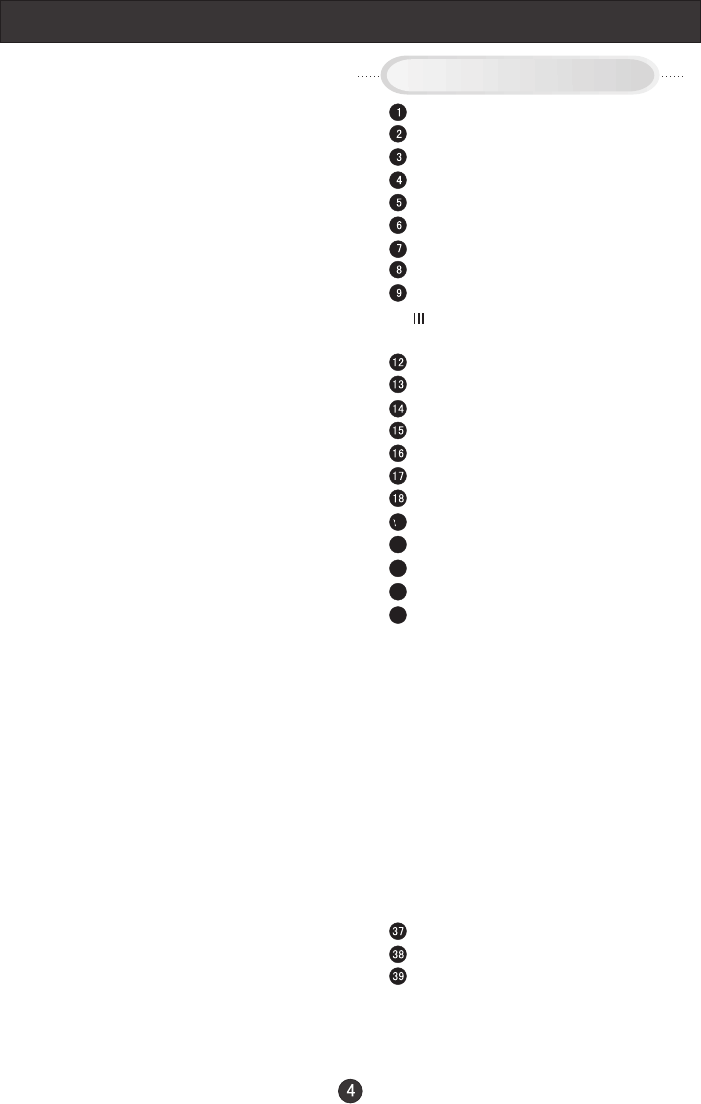
Remote Control Key Functions
When using the remote control, aim it
towards the remote sensor on the TV
Stand By
DVD Open/close
DVD 10+
Scan
Zoom(
Mute
Swap
Call Screen Display
Program Number
TV/AV and some other source Exchange
Digital Selector
TV/DVD
Volume/Channel Selection
MENU
DVD Audio
Picture Mode
DVD STOP
Tune Menu Button
DVD SETUP
DVD PAUSE/STEP
DVD FAST REVERSE
DVD FAST FORWARD
DVD MENU
DVD NEXT
DVD PREVIOUS
DVD REPEAT
DVD PLAY/ENTER
DVD A-B REPEAT
DVD Cursor Move button
DVD SLOW
DVD ANGLE
DVD SEARCH
DVD PROGRAM
DVD TITLE/PBC
DVD SUBTITLE
DVD CALL
TELETEXT BUTTONS
Exit Screen Display
Fast text coloured buttons
Only be adjustable in the DVD mode)
/


















