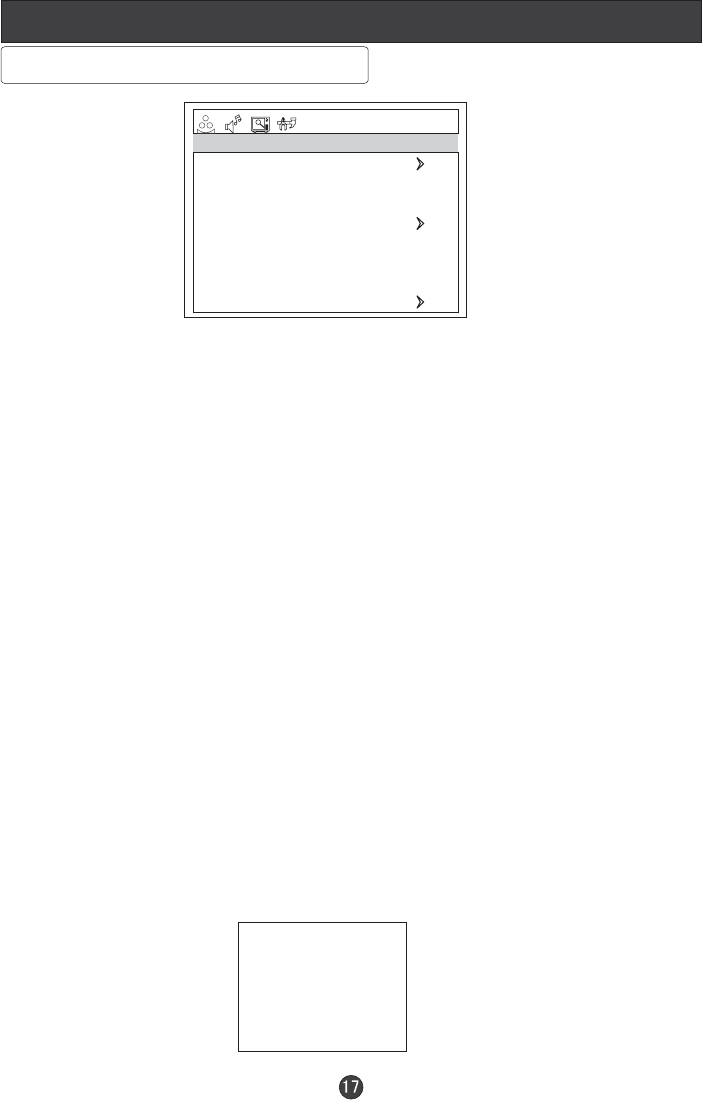
Menu Operations
Function Menu Options Continued
PASSWORD
TUNER LOCK
TV
PROG. NUM 4
SOURCE LOCK
CHILD LOCK OFF
OFF
PROG. SET
MAX VOLUME 50
VOL. SET OFF
INITIALVOLUME 50
CLEAR LOCK
LOCK SET
PC
OFF
S-VIDEO
SCART
COMPONENT
TV
SOURCE LOCK
OFF
OFF
OFF
OFF
HDMI
OFF
PASSWORD: The password can be changed. Press to select PASSWORD
and to enter. The screen will display NEW PW: ----, then enter the new
password and the screen display CONFIRM PW: ----, if the same password
is entered correctly twice, the password will be changed.
TUNER LOCK: Press to select Tuner Lock and V+/- to set ON/OFF.(To set ON,
some operation such as search will be not available. When enter the TUNING menu,
TUNER LOCK will be on the screen. If you want to operate TUNING menu again,
you need to enter the menu to set TUNER LOCK OFF or operate CLEAR LOCK.
PROG.SET:Opted for setting up start condition. Press P+/- button to select it.
Press button, sources can be swapped in HDMI/DVD/COMPONENT/PC/
S-VIDEO/SCART/TV/DTV/OFFmode.After setup, the set mode will be entered
if the television is switched off and on again. To set Off, the television will
memory the off-mode.
PROG.NUM: Opted for setting up preset channel. Press button to select it.
Press button, to select channel number.(The item is not available except
TV signal.)
CHILD LOCK: Press button to select it. Press button to set on or off mode.
If lock on mode is set, child lock is activated . In such case, if buttons on the
television is pressed, the screen will display CHILD LOCK.
The child lock mode can be canceled by entering lock set menu, set child lock off
or activate clear lock.
SOURCE LOCK: Opted to hinder external input modes, such as PC. Press
button to select the option, and press button to display the menu as follows:
P+/-
V+
P+/-
V+/-
P+/-
V+/-
P+/- V+/-
P+/-
V+
DTV
OFF


















