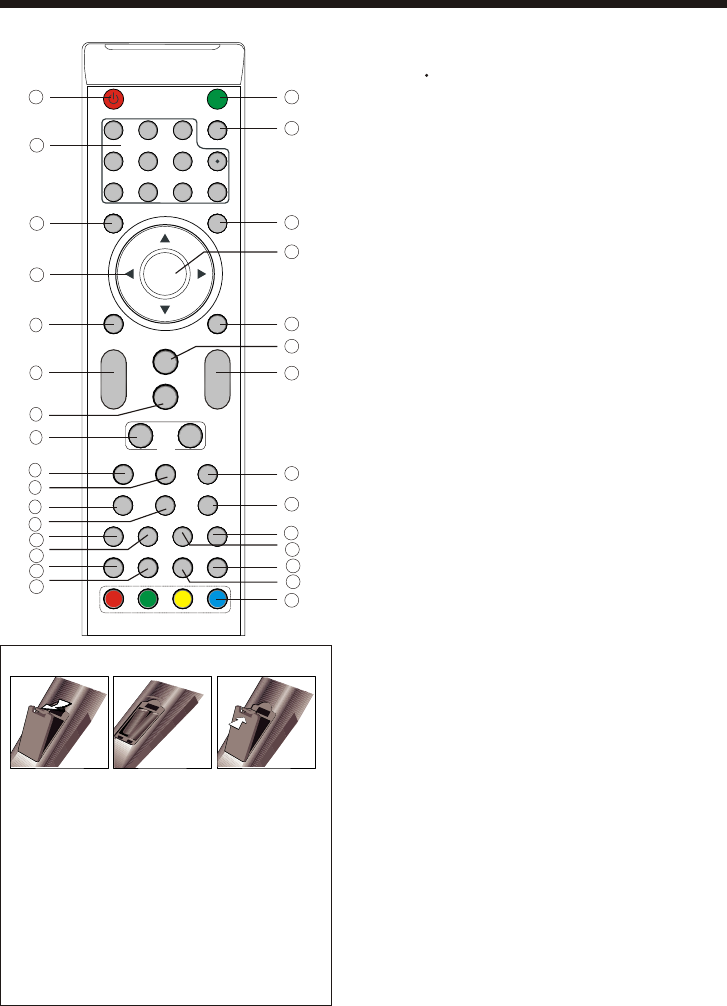
-12-
1
ENTER
2
3
4
5
6
7 8
9 0
+
CH
_
+
_
VOL
SLEEP P.G
CC
S.M
EXIT
P.M
TV DISPLAY
SOURCE
MENU
MTS/SAP
MUTE
POWER
ASPECT
RECALL
CH LIST FAVEPG
REMOTE CONTROL
1
2
3
4
5
6
7
8
9
10
19
20
11
12
13
14
15
16
17
18
30
21
Insert Batteries Into the Remote Control
1 2
3
Remark:
1. Remove the battery cover.
2. Insert the 2 AAA 1.5V batteries making sure the
polarity (+ or -) of the batteries matches the polarity
marks inside the unit.
3. Close the battery cover.
Replace with new batteries when the TV set begins
to show the following symptoms:
Operation is unsteady or erratic. Sometimes the TV
set does not function with the Remote Control.
1) Alkaline Batteries Recommended.
2) Remove batteries when they are exhausted or if the
remote control is not to be used for a long time.
AV
HDMI
YPbPr VGA
PAGE UP PAGE DOWN
24
22
25
23
26
27
28
TV
DTV
STRENGTH
EPG
29
1: POWER
Press to power ON/OFF (standby) the TV.
2: NUMBER KEY
Press to enter the TV channel number and select a channel
(Press " " to choose the sub-channel).
3: MENU
Press to open the on screen display (OSD) menu or return
to the previous menu.
4: CURSOR
When the OSD menu is displayed on-screen, use these
buttons as the up, down, left, right and ENTER buttons to
adjust the various options in the OSD menu.
5: EXIT
Press to exit the OSD menu.
6: VOL+/-
Press VOL+ or VOL- to adjust the volume.
7: P.M
Press repeatedly to select a picture mode: Vivid, Standard,
Sports, Movie, or Custom.
8: PAGE DOWN/PAGE UP
In EPG mode, use this key to page up/down the EPG
information.
9: SLEEP
Press repeatedly to set the sleep timer (off / 5 / 10 / 15 / 30 / 45 /
60 / 90 / 120 / 180 /240 minutes). The TV will automatically turn
off after the selected amount of time passes.
10: P.G
Press to go the Parental Control settings menu.
11: MUTE
Press to switch the sound ON/OFF.
12: RECALL
Press to switch between the current and previously viewed
channel.
13: SOURCE
Press to display or exit the TV input source menu.
14: ENTER
Press to confirm a selection.
15: TV DISPLAY
Press to show the information about the current input source.
16: S.M
Press repeatedly to switch audio modes: Standard, News,
Music,Theater, Sports or Custom.
17: CH+/CH-
Press CH+ or CH- to browse through the TV channels.
18: ASPECT
Press to change the picture aspect ratio.
19: CH LIST
Press to display the channel list.
20: EPG
Press to display the DTV Electronic Program Guide.
21: FAV
Press to display the favorite channels list.
22: HDMI
Press to directly switch to HDMI input mode.
23: AV
Press to directly switch to AV (composite) input mode.
24: DTV STRENGTH
Press to display the DTV signal strength.
25: TV
Press to directly switch to TV mode.
26: YPbPr
Press to directly switch to component input mode.
27: CC
Press to turn on or off the closed captions.
28: VGA
Press to directly switch to VGA (PC input) mode
29: MTS/SAP
Press to activate the NTSC TV sounds, such as Stereo,
SAP or Mono tone, and audio languages of DTV.
30: COLOR KEYS
Reserved keys


















