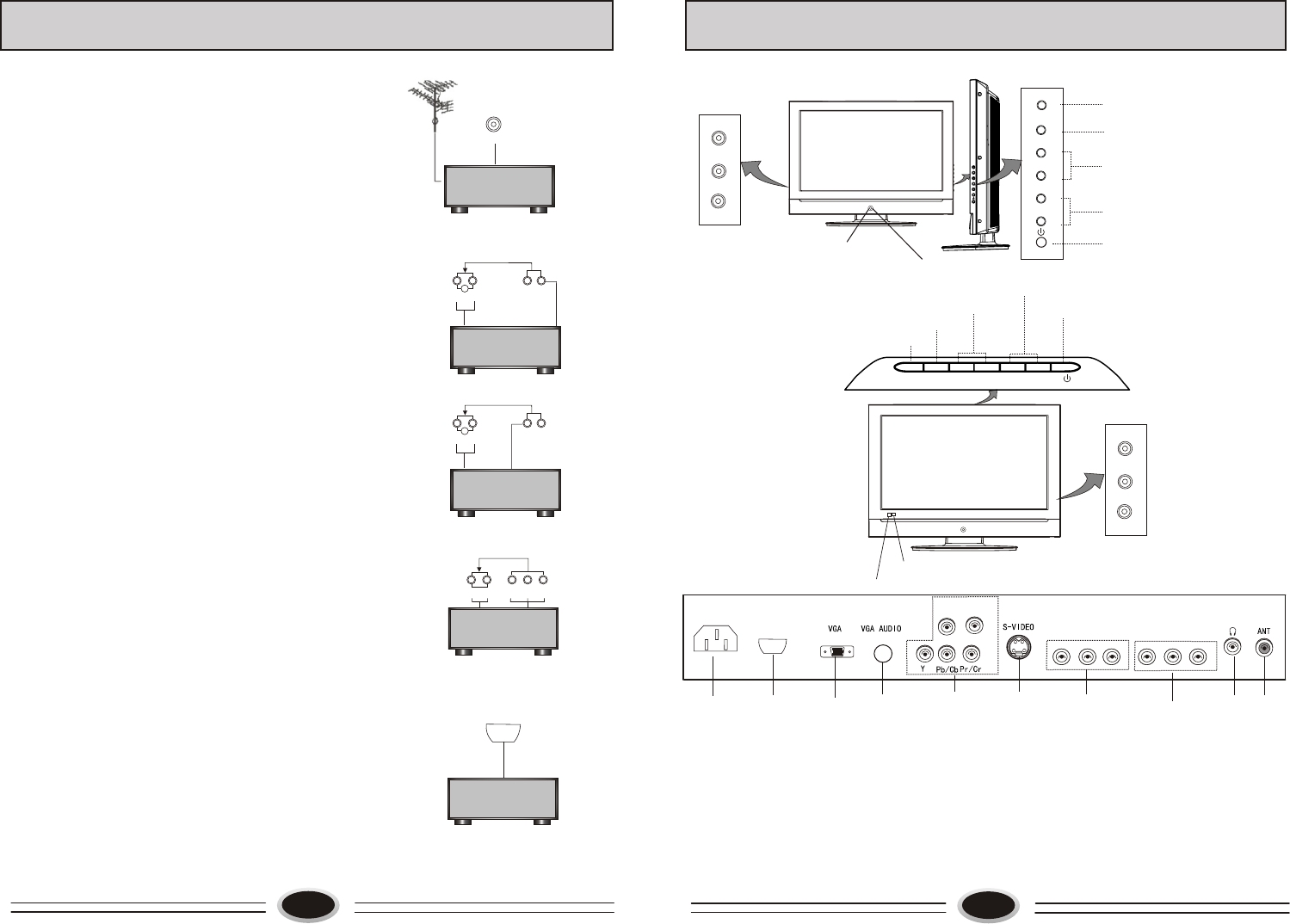
BUTTONS AND INTERFACE POSITION
5
Back interface
1. Antenna input
2. Earphone output
3. AV output
4. AV input
5. S-VIDEO input
6. YPbPr input
7. VGA audio input interface
8. VGA input
9. HDMI input
10.Power input socket
36810
7
2
1
POWER
9
HDMI
L-AUDIO-R
5
4
-
L R
AV IN
L R
AV OUT
Front control panel
L26A9A-A1/L32A9A-A1
L37A9A-A1/L40A9A-A1/L42A9A-A1
Power button
Program button down/up
Volume button down/up
TV/AV switch button
Menu button
CH-
TV/AV
MENU
CH+
VOL-
VOL+
Power indicator
Remote sensor
CH-
TV/AV
MENU
CH+
VOL-
VOL+
Power indicator
Remote sensor
Power button
Program down/up button
Volume down/up button
TV/AV switch button
Menu button
CH-
TV/AV
MENU
CH+
VOL- VOL+
AUDIO
VIDEO
L
R
AUDIO
VIDEO
L
R
You can connect outside signal source VCR, VCD
DVD, PC equipment to the TV set.
Antenna Input
1.Connect the VCR radio frequency input to
the back radio frequency input of the LCD.
2. Connect the antenna to VCR antenna input.
3. Press TV/AV button to select TV mode.
4. Press PLAY button in VCR to start watching.
AV input
1.Connect the VCD audio video output to
AUDIO IN and VIDEO IN in the TV set..
2. Press TV/AV button to select AV1 or AV2 mode.
3. Press PLAY button in VCD to start watching.
S-VIDEO input
If you use S terminal as signal input source, the
image quality will be better than video (AV).
1.Connect S terminal output in DVD to S terminal
input in TV set.
2.Connect S terminal left/right audio output in DVD to
the relevant port in TV set.
3.Press TV/AV button repeatedly until the display
mode is S-VIDEO.
4.Press PLAY button in DVD to broadcast. At this time
the image programs in DVD will broadcast in TV set.
YPbPr input
1. Component terminal (Y/PbCb/PrCr) connect to the
component output of picture output device (such as
DVD,TUNER and so on), the sound is input from
AUDIO IN.
2. Press TV/AV button to select YPbPr mode.
3. Press PLAY button on the external device to start
watching.
HDMI input
1. Connect HDMI signal source output to the HDMI
input in this TV set.
2. Press TV/AV button to select HDMI mode.
3. Press PLAY button on the external device to start
watching.
24
EXTERNAL AUDIO AND VIDEO EQUIPMENT CONNECTION
ANT.
VCR
AUDIO IN
L
R
S-VIDEO
IN
DVD
DVD
L
R
AUDIO IN
Y Cb/Pb Cr/Pr
DVD
HDMI
VIDEO IN
AUDIO IN
L
R
S-VIDEO
IN
DVD
VIDEO IN


















