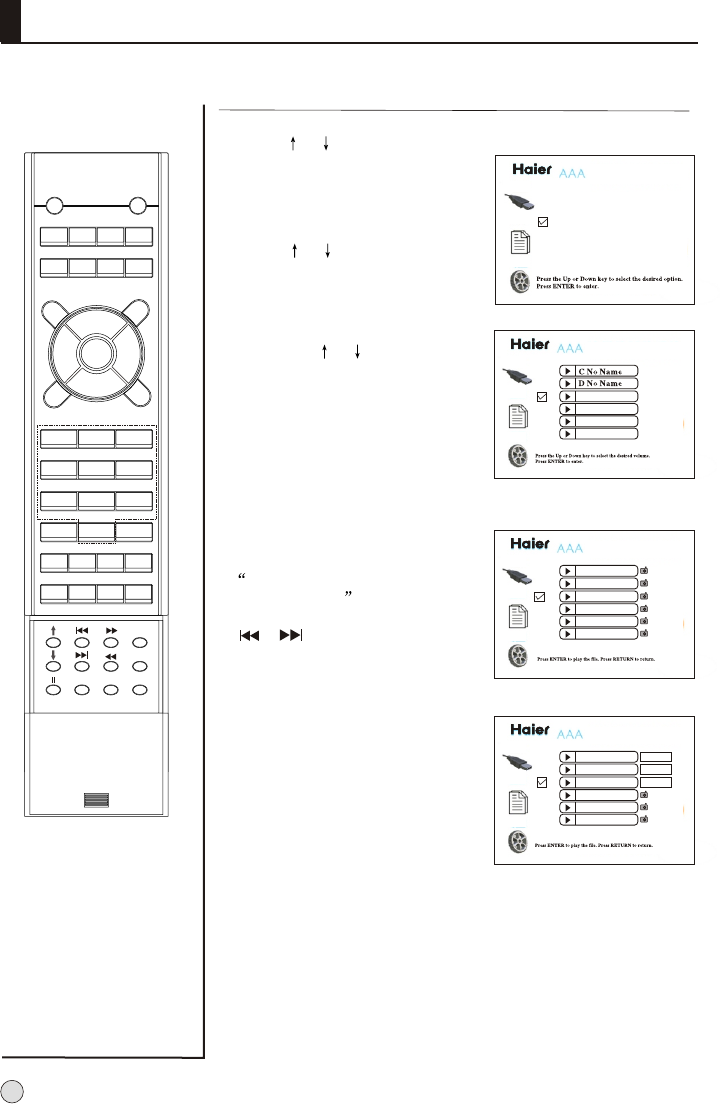
1 Press or to select Copy item.
2 Press ENTER button to enter
the copy menu.
3 Press or button to select the
desired item of copy.
4 Press HELP button to call up
Copy, Paste and delete, and
then press or button to select
Copy, and press ENTER button
to confirm.
5 To select a folder, then Press
ENTER button to enter, and then
press HELP button to call up
Paste item, Press ENTER button
to confirm.
6 If there are the same texts
between the texts of paste, the
File already exist! Do you want
Overwrite it? will display on
the screen, at this time, press
or button to select the
desired item, Press ENTER
button to confirm.
7. Press ENTER to cancel.
Copy file function
Note:
RIGHT button to select
the all files;
LEFT button to cancel.
DISPLAY
POWER
MUTE
STILL
I/II
PIC.SIZE
TV/AV
S-VIDEO
DVD/DTV
PC/DVI
OK
Q.VIEW
CH+
CH-
VOL-
VOL+
MENU
PSM
1 2
3
4
5
6
7 8 9
-/-- 0
ZOOM/MOVE
USB
PIP SWAP SCAN
CH.EDIT
SHUTTLE
SLEEP
H.LOCK
TIME.SKIP
ZOOM
RETURN
S
SM
HELPENTER
F-007 .JPG
F-008 .JPG
F-009 .JPG
F-010 .JPG
F-011 .JPG
F-012 .JPG
AAA
DEVICE
COPY
SETUP
Multimedia Player
DEVICE
COPY
SETUP
Multimedia Player
AAA
DEVICE
COPY
SETUP
AAA
Multimedia Player
F-007 .JPG
F-008 .JPG
F-009 .JPG
F-010 .JPG
F-011 .JPG
F-012 .JPG
DEVICE
COPY
SETUP
Multimedia Player
AAA
Copy
Paste
Delete
Stream media broadcast system
40


















