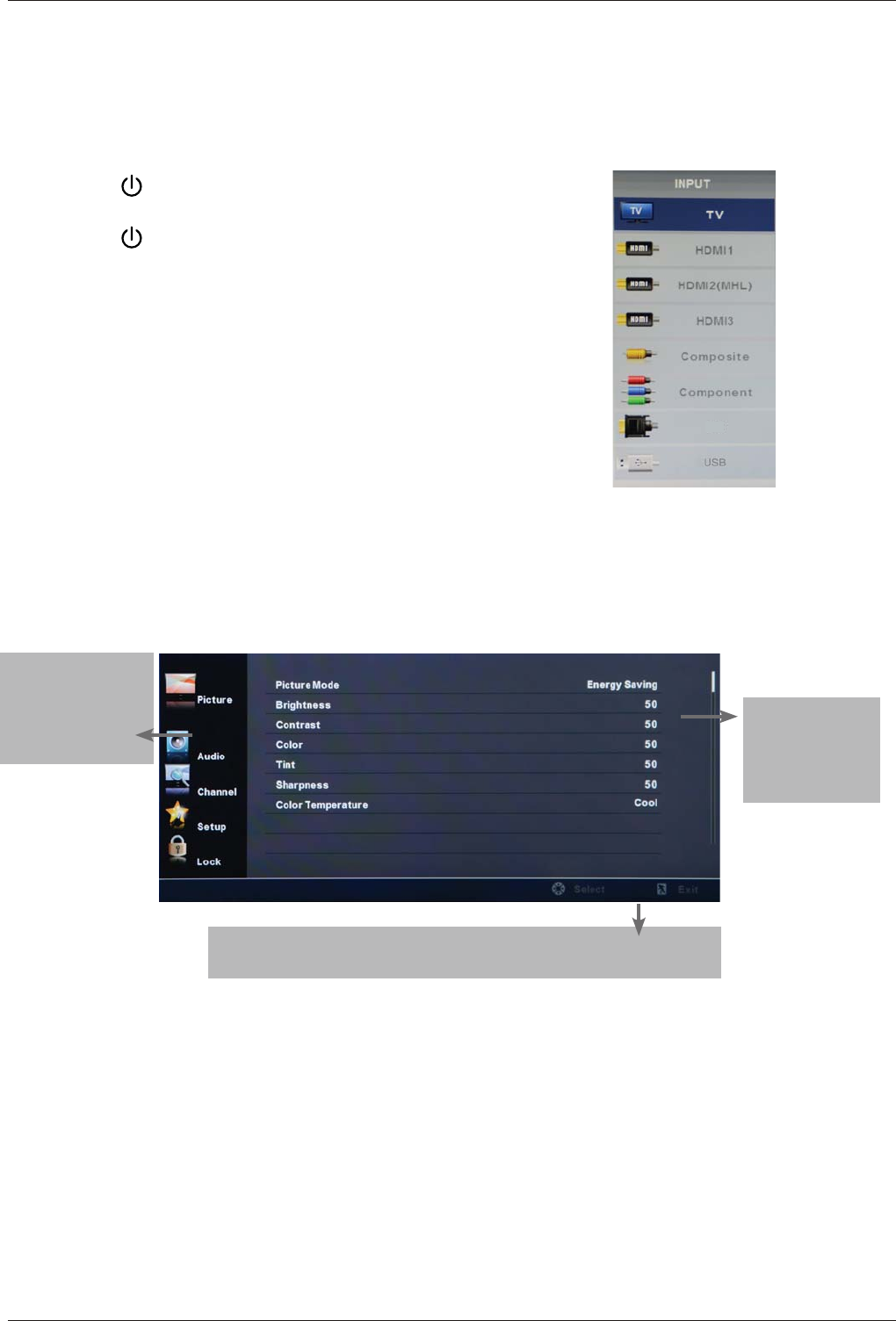
Basic Operation
Basic Operation
Power on/off
1. Connect the TV to a wall outlet using the included AC power cord.
2.-To turn on the TV
Press the POWER button on the TV or remote control.
-To turn off the TV
Press the POWER button on the TV or remote control.
Input Source select
Press the INPUT button on the remote control to display
the input source menu, and use the
Ĥ
/
ĥ
the remote control to select the input source. Press the OK
button on the remote control to switch to the selected input.
Note: Before you select the input source, make sure the
cables are properly connected.
14
buttons on
Basic OSD Menu operation
Press the MENU button to display the OSD menu as shown below:
Use the / buttons to select the main menu, and press the > or OK button to enter the
submenu. In the submenu, use the
Ĥ
/
ĥ
buttons to select an option.
Use the
=!
/
?
buttons to adjust a setting or change a selected option.
Some options have a submenu. Use the OK button to access the submenu.
* (Press the MENU or BACK button to return to the previous menu.)
* (Press the EXIT
button to exit the menu display.)
Note1: Some options can only be accessed in certain modes.
Main menu
Picture,
Audio,
Channel, Setup,
Lock
Submenu
(Picture menu
shown as an
example)
Buttons
Use the buttons listed here to navigate the
OSD menu.
Ĥĥ
VGA


















