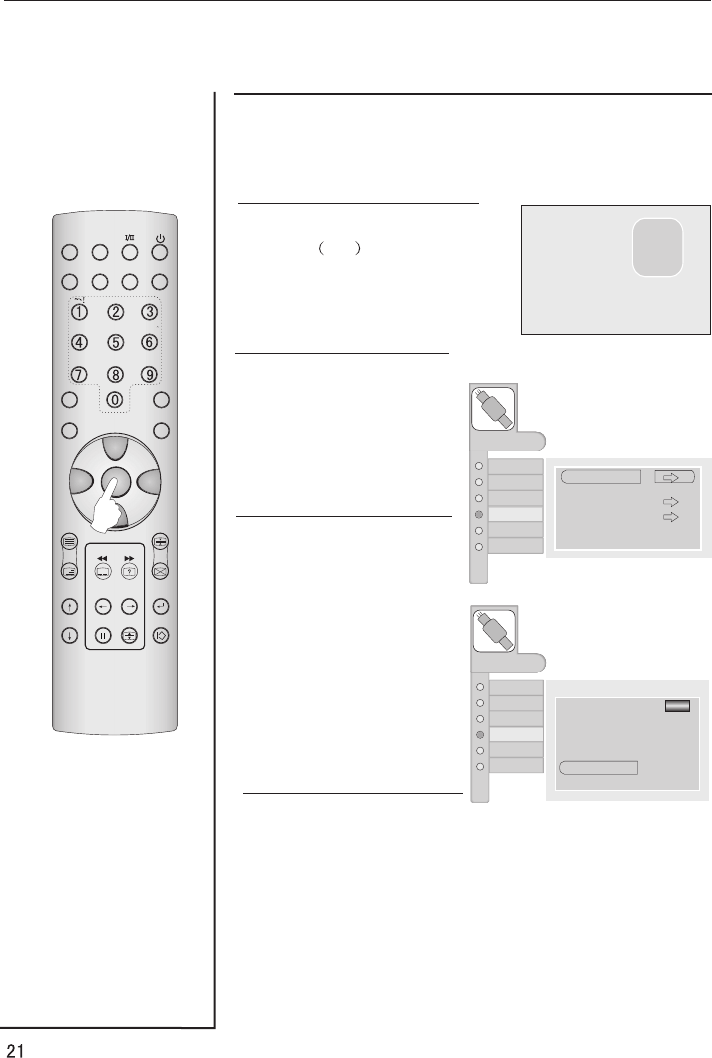
STILL
SLEEP PIP
TV/AV
P.STD S.STD
H.LOCK
CH.LIST EXIT
SCAN
SWAP
TIMER ZOOM
ABC@
DEF
JKL%
GHI$ MNO
STUVPOR& WXYZ
*#()
MUTE
DISPLAY
CH+
CH-
VOL-
VOL+
MENU
Fine Tuning
If the picture and/or sound are poor, try using the FINE
TUNING feature. Do not use this feature unless reception
is poor.
1 Press CH+/- button or
NUMBER 0-9 button to
choose desired channels
2 Press MENU button
and CH+/- button, till the
TUNING menu shown on
the right display on the
screen.
3 button
to enter submenu, and
press CH+/-button
to select Tuning Program
item, and then press
VOL+ to next submenu,
and press CH+/-button
again to make the
icon to Fine Tuning.
Press VOL+
4 Press VOL-/+ button
all through to carry out fine
tune, till the best picture and sound are obtained, then
loosen the button.
18
c 28
AUTO
BG
AUDIO
ADJUST
FUNCTION
TIMER
MENU
PICTURE
TUNING
Tuning Program
Program Number
Edit Name
Color System
Sound System
Manual Search
Fine Tuning
Skip
Off
C 28
AUTO
D/K
Tuning menu
62.25MHz
AUDIO
ADJUST
FUNCTION
TIMER
MENU
PICTURE
TUNING
Tuning Program
Auto Search
Program Table
Country
England
PIP Source
PIP Position
HDMI/DVI
Center
18


















