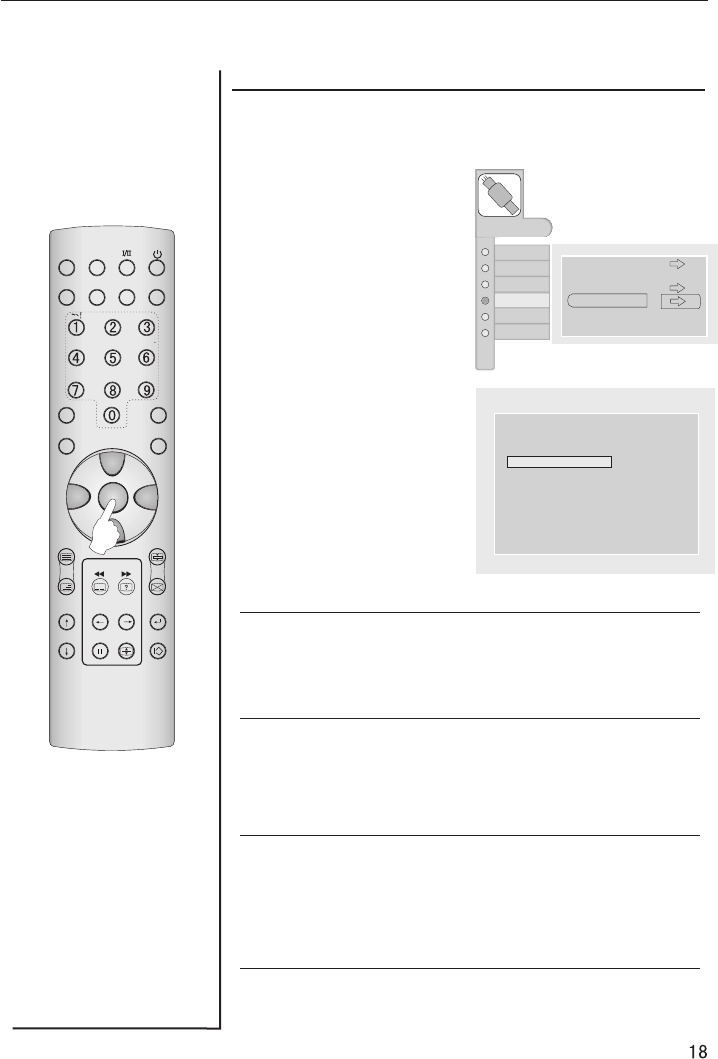
Tuning menu
Program Table
STILL
SLEEP PIP
TV/AV
P.STD S.STD
H.LOCK
CH.LIST EXIT
SCAN
SWAP
TIMER ZOOM
ABC@
DEF
JKL%
GHI$ MNO
STUVPOR& WXYZ
*#()
MUTE
DISPLAY
CH+
CH-
VOL-
VOL+
MENU
1 Press MENU button and then CH+/- button, the icon to
TUNING menu.
2 Press VOL+/- button to
enter submenu, and press
CH+/- button to select
"Program Table", press
VOL+ button to enter.
Or press CH.LIST button
on remote controller.
3 Press CH+/- button to
select the edited channel,
and press button
corresponding to edit.
(Red button: delete channel;
Green button: copy channel;
Yellow button: Name channel;
Blue button: Swap)
Program Table
Red: Del; Green: Copy; Yellow: Name; Blue: Swap
001
002
003
004
005
006
007
008
009
010
Delete name
Copy channel
Name channel
Press CH+/- to select the channel, and press the green button
on the remote controller, then press CH+/- button to select
the channel to copy, press again the green button then press
MENU button to ensure.
Swap channel
Press CH+/- to select the channel, and press the red button
on the remote controller to delete, then press MENU button
to delect name.
Press CH+/- to select the channel, and press the yellow button
on the remote controller, and press the yellow button to display
the digital and letter list, press Vol+/- or CH+/- to select the
desired digital or letter, press the yellow button to exit list,
then press MENU button to ensure.
Press CH+/- to select the channel, and press the blue button
on the remote controller, then press CH+/- button to select
the channel to swap, then press again the blue button to
ensure.
AUDIO
ADJUST
FUNCTION
TIMER
MENU
PICTURE
TUNING
Tuning Program
Auto Search
Program Table
Country
England


















