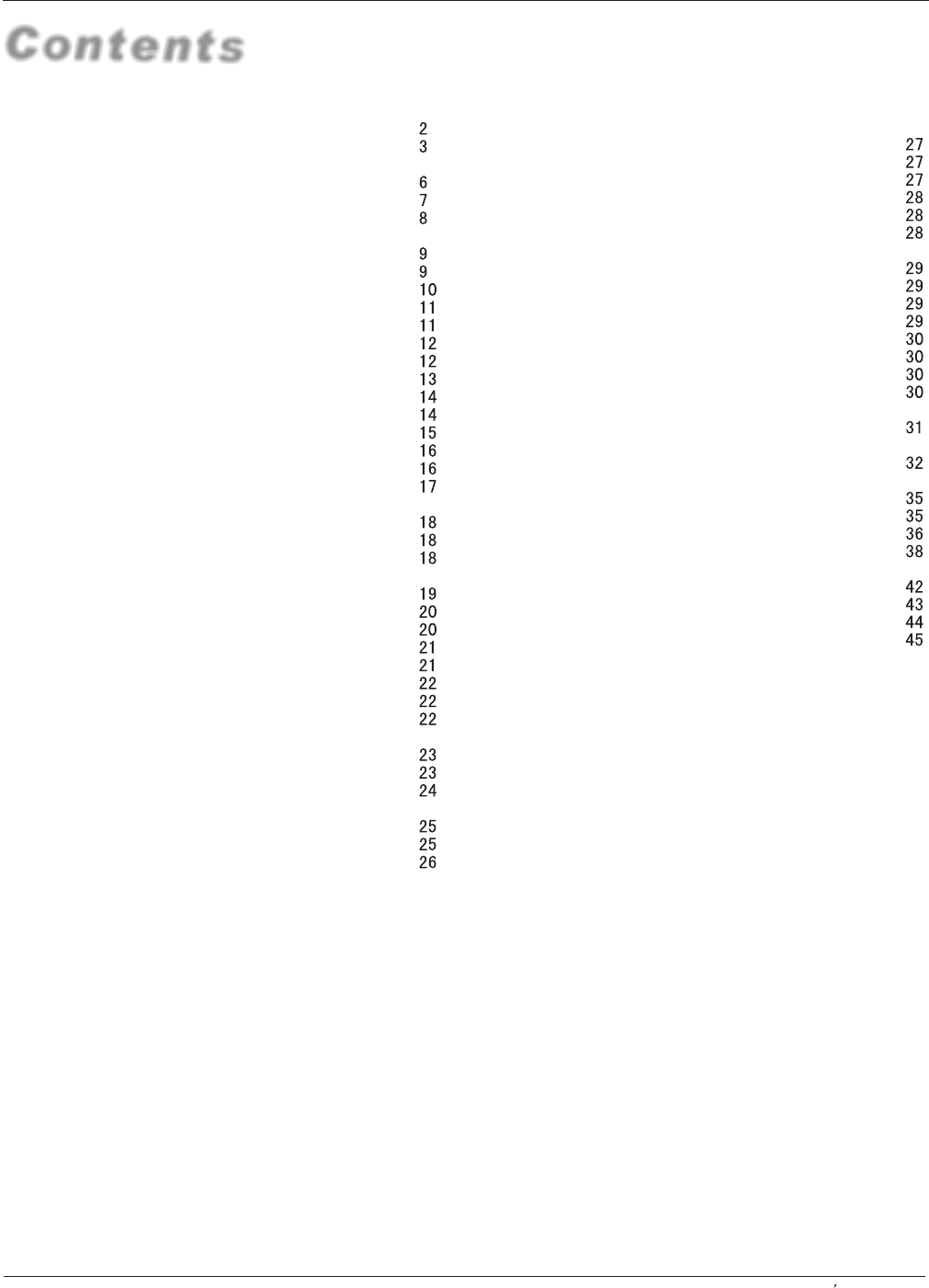
Contents
Introduction
Owner s Manual 5
Warning . . . . . . . .............. . . . . . . . . . . . . . . . . . . . . . . .
Safety Instructions . . . . . . . . . . . . . . . . . . . . . . . . . . . . ...
Introduction
Controls . . . . . . . . . . . . . . . . . . . . . . . . . . . . . . ...............
Connection Options . . . . . . . . . . . . . . . . . . . . . .............
Universal Remote Controller . ............ . . . . . . . . ......
Installation
Accessories . . . . . . . . . . . . . . . . . . . . . . . . . . . . ............
Antenna Connection . . . . . . . . . . ..............................
VCR Connection. . . . . . . . . . . . . . . . . . . . . ............... ..
External A/V Source Setup . . . . .. . . . . ......................
DVD Connection . . . . . ...... . . . . . . . . . . . . . ................
DTV Connection.....................................................
Digital Audio Output . . . . . . . . . . . . . . . . . . . . ..............
PC Connection. . . . . . . . . . . . . . . . . . . . . . . ................
Monitor Out Setup . . . . . . . . . . . . . . . . . . . . ............... .
HDMI . . . . . . . . . . . . . . . . . . . . . . . . . . . . . . ..................
Cable Sample.........................................................
Connecting Headphones . . . . . . . . . . . . . . . . . . . ....... .
Power source................ . . . . . . . . . . . . . . . . . . . . . . . . .
Take the table stand off . . . . . . . . . . . . . . . . . . . . . . . ....
Operation
Switching On/Off the TV set . . . . . ... . . . . . . . . . . .......
Choose the Menu Language . . . . ..... .......................
Choose the input Source.........................................
Channel Menu
Automatic Scan. . . . . . . . . . . . . ............................. . .
Manual Scan . . . ............... . . . . . . . . . . . . . . . . . . . . .. .
Fine Tune................................................................
Edit Program............... . . . . . . . . . . . . . . . . . . . . . . . . ..
Rename .............. . . . . . . . . . . . . . . . . . . . . . . . . ..........
S . . . . . ........... ............ . . ..
S . . .............. . . . ............ . . ..
Mute .............. . . . ............................................ . . ..
Video Menu
Aspect Ratio Control . . . . . . . . . . . . . . . . . . . . ... . .. . . ..
Audio Menu
SAP Broadcasts Setup............................................
elect the desired program
elect the desired sound
How to select picture modes.....................................
How to customize your own picture status .................
How to select audio modes......................................
How to customize your own audio status ..................
Time Menu
Function Menu
Closed Captions.....................................................
CC mode...............................................................
........................................................
DTV Caption..........................................................
DTV Caption Style..................................................
.........................................................
...........................................................
..................................................
Menu
Screen Setup for PC mode......................................
Lock Menu
Parental Control rating and categories......................
Others Functions
Brief Info. . . . . . . . . . . . . . . . . . . . . . . . . . . . . ........... . .
Maintenance . . ...... . . . . . . . . . . . . . . . . . . . . . . . . . . . .
Product Specifications . . . . . . . . . . . . . . . . . . . . . . .. .
Troubleshooting . . . . . . . . . . . . . . . . . . . . . . . . .. . . . . .
Warranty . . . . ............. . . . . . . . . . . . . . . . . . . .. . . . . . .
Date /Time setting...................................................
Timer on setting......................................................
Timer off setting......................................................
Sleep Timer setting.................................................
Time zone setting...................................................
Daylight Saving setting...........................................
NTSC Caption
OSD Timeout
Blue screen
OSD transparency
Adjust
Quick program view................................................
Setting up your remote control ................................
Remote Control Codes ...........................................


















