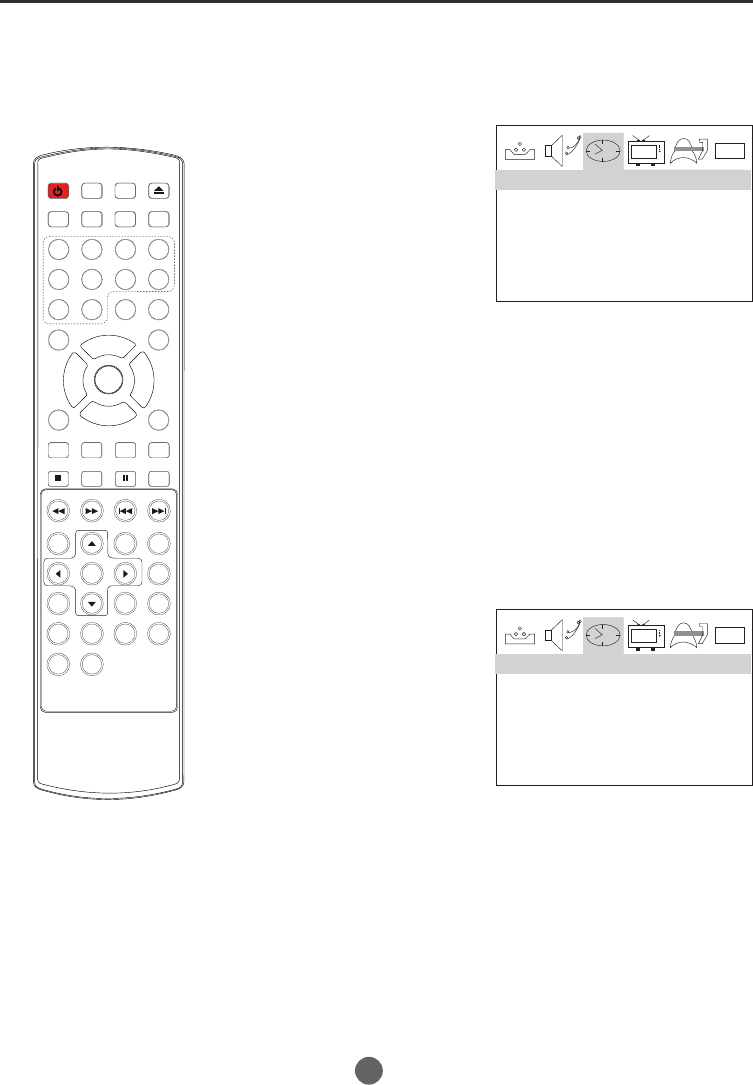
Setting the ON/OFF timer
This feature allows you to have the
TV automatically turn on/off at a
time. If you program
1 Press MENU. The main menu screen will appear.
SETTING THE TIMER ON
21
0101
TIME --:-- AM
TIMER OFF --:-- AM
TIMER ON --:-- AM
TIME
predetermined
the ON/OFF TIMER, the TV will turn
on/off at the time your predetermined
time.
1 Press MENU. The main menu screen will appear.
SETTING THE TIMER OFF
0101
TIME --:-- AM
TIMER OFF --:-- AM
TIMER ON --:-- AM
TIME
2 Press VOL+/- button to
select TIME option,
then press CH- button
to enter the submenu.
3 Press CH+/- button to
select TIME ON, then
press CH+/- button to
select "--:--","AM";
press VOL+/- button to
set the value.
4 Press MENU until the MENU screen disappears.
2 Press VOL+/- button to
select TIME option,
then press CH- button
to enter the submenu.
3 Press CH+/- button to
select TIME OFF, then
press CH+/- button to
select "--:--","AM";
press VOL+/- button to
set the value.
4 Press MENU until the MENU screen disappears.
POWER TV/DVD
OPEN/CLOSE
Q.VIEW INFO
MUTE
1 2 3 4
5 6 7 8
99 00
CC
P.MODE
CH+
CH-
VOL
_
MENU
OK
STOP
SETUP
PAUSE/STEP
REV
FWD .
PREV
NEXT
D.MENU
REPEAT
A-B
PLAY/ENTER
SLOW
ANGLE
TITLE/PBC
SEARCH
AUDIO
CLR
D.CALL
TV/AV
PROGRAM
ZOOM
10+
VOL
+
SUBTITLE
-
TV/DTV
SAP
SLEEP
CH.LIST FAV .LIST SIZE GUIDE


















