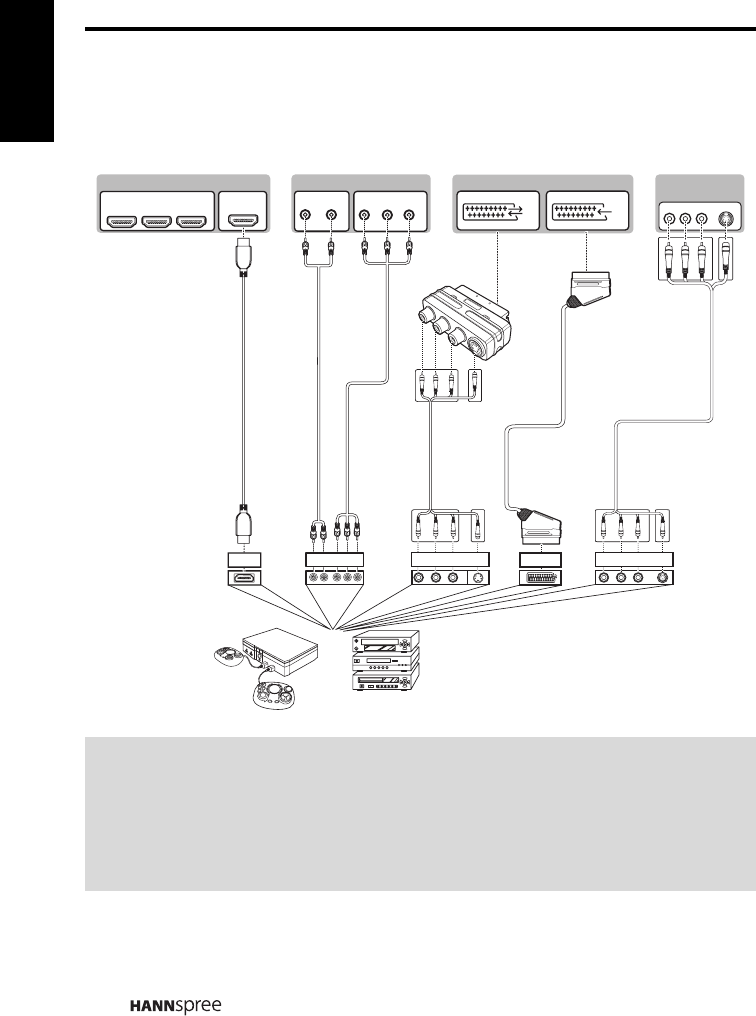
20
English
2.2.2 Connecting to AV Devices
The following diagram illustrates how to connect the AV devices to your TV via HDMI
(A), YPbPr/AUDIO (B), SCART (C), AV/SV (D) ports.
Note:
• Please connect the audio ports shown in YPbPr/AUDIO (B) to audio ports
of Component/YPbPr group in your AV device. AV/SV (D) ports should
connect AV/SV ones. Only a set of the audio ports can be selected when
connecting AV devices.
• The Video and S-Video ports in group (D) share the same R/L Audio ports
in the same group.
HDMI 4
or
or
or or
31 2
A
B
C
HDMI IN
AUDIO VIDEO
P
R
P
B
RL Y
R-AUDIO-L/M
O
NO
VIDEO
S.VIDEO
SCART 1
S-VIDEO
LR
VIDEO
YLRHDMI P
R
P
B
SCART
SCART 2
S-VIDEOR-AUDIO-LVIDEO
D
RL
VIDEO
S-VIDEO
(
Optional)
(Optional)
HDMI Cable
(Optional)
SCART
(Optional)
SCART Cable
(Optional)
(Optional)
Audio/Video
(Optional)
Cable
Audio/Video
Cable
Video Game
Console
VCR
STB
DVD
Audio
Cable
Video
Cable
Adapter


















