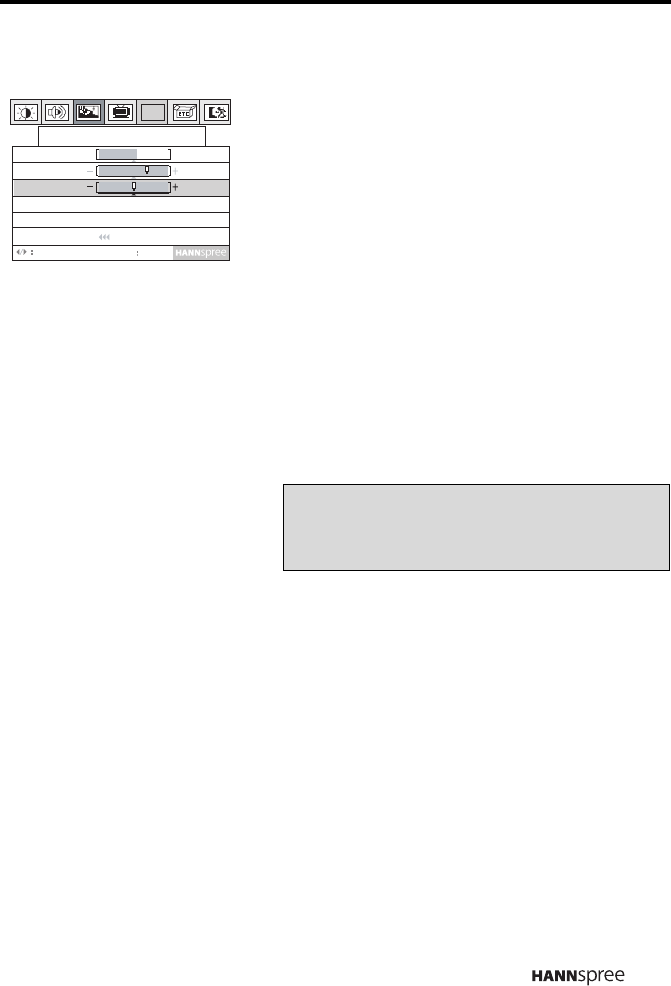
45
Sharpness
1
Press menu to enter the OSD menus.
2 Press channel up or channel down to
select Video Setting.
3 Press menu to enter the Video
Setting menu.
4 Press menu to select Sharpness.
5 Press channel up to increase the
sharpness. Press channel down to
decrease the sharpness.
6 Press menu to select Return.
7 Press channel down to exit the Video
Setting menu.
Note
The new setting is confirmed
automatically when the OSD times out.
PC
Video Setting
Return
Adjust
Menu Next
GR
Hue
Saturation
Sharpness
Color Temp Cold


















