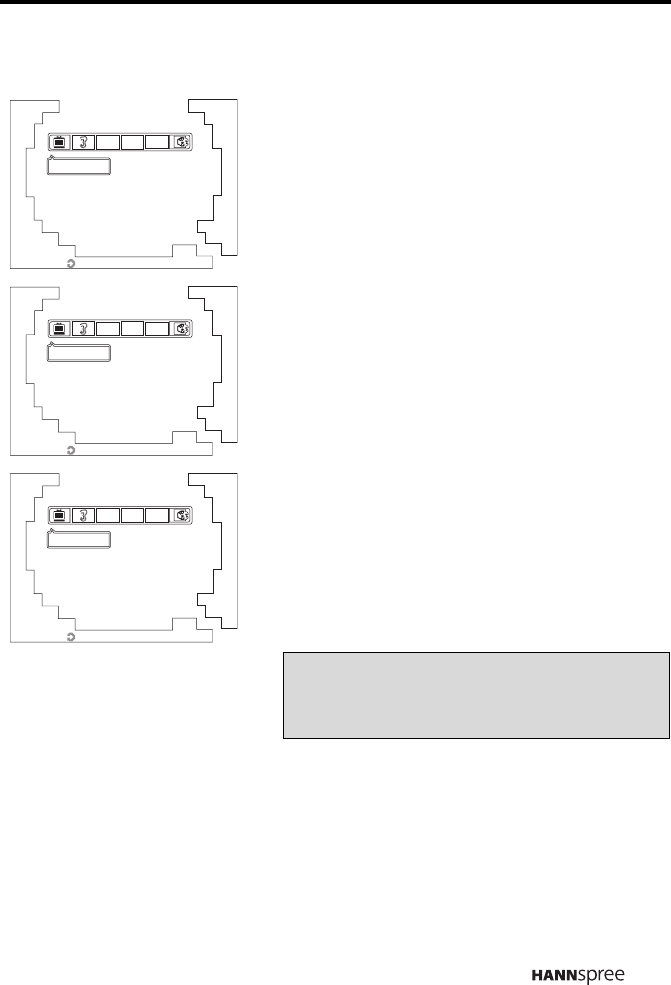
45
TV/CATV
1
Press
menu
to enter the TV/CATV
menu. The following choices are
available.
Receiving Cable TV
Press channel up to select CATV,
then press menu.
Receiving Broadcast TV
Press channel down to select TV
(default), then press menu.
Note
The new setting is confirmed
automatically when the OSD times out.
ENTER
TV
TV
CATV
TV/CATV
AUTO
SET
MENU
SET
Setting
Channel
+
-
ENTER
TV
TV
CATV
TV/CATV
AUTO
SET
MENU
SET
Setting
Channel
+
-
ENTER
TV
TV
CATV
TV/CATV
AUTO
SET
MENU
SET
Setting
Channel
+
-


















