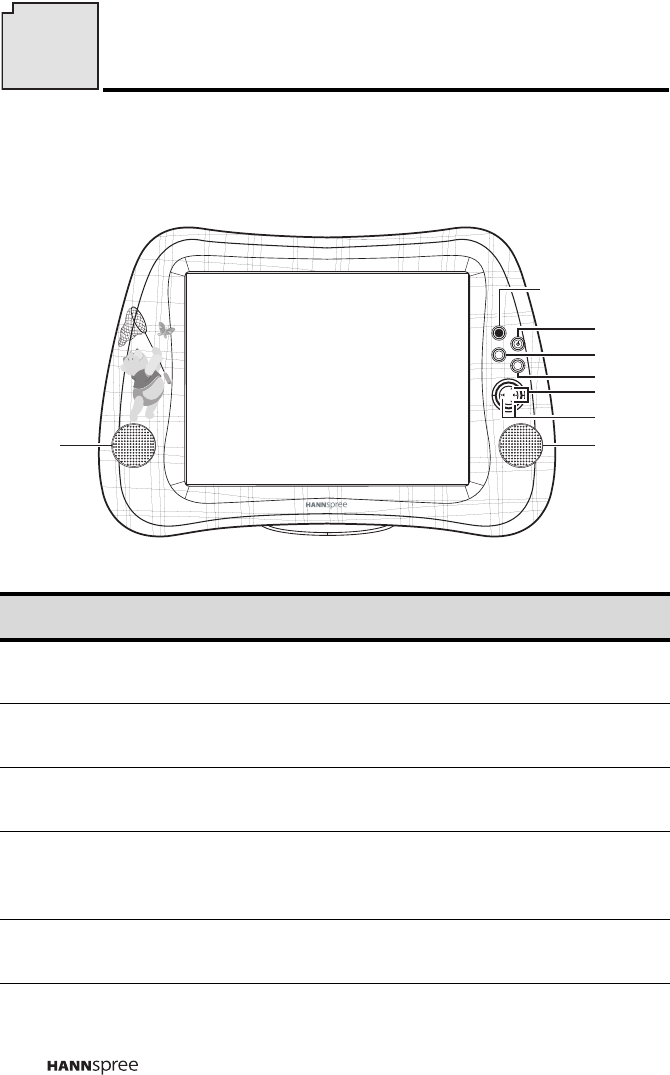
18
Front View
Description Function
1
Power LED/
Power
Turns the TV on and off. Red LED indi-
cates power in standby mode.
2 Menu
Turns the On-Screen Display (OSD)
menus on and off.
3 TV/AV
Selects the input source to be displayed
(TV, AV1, or AV2).
4 Select channel
Changes the channel. Press CH S to
increase the channel number. Press CH
T
to decrease the channel number.
5 Adjust volume
Press VOL S to Increase the volume.
Press VOL
T to decrease the volume.
6 Stereo speakers Play audio content.
TV
M
CH
CH
1
2
3
4
5
6
Signal sensor
6
Getting to Know Your TV
8


















