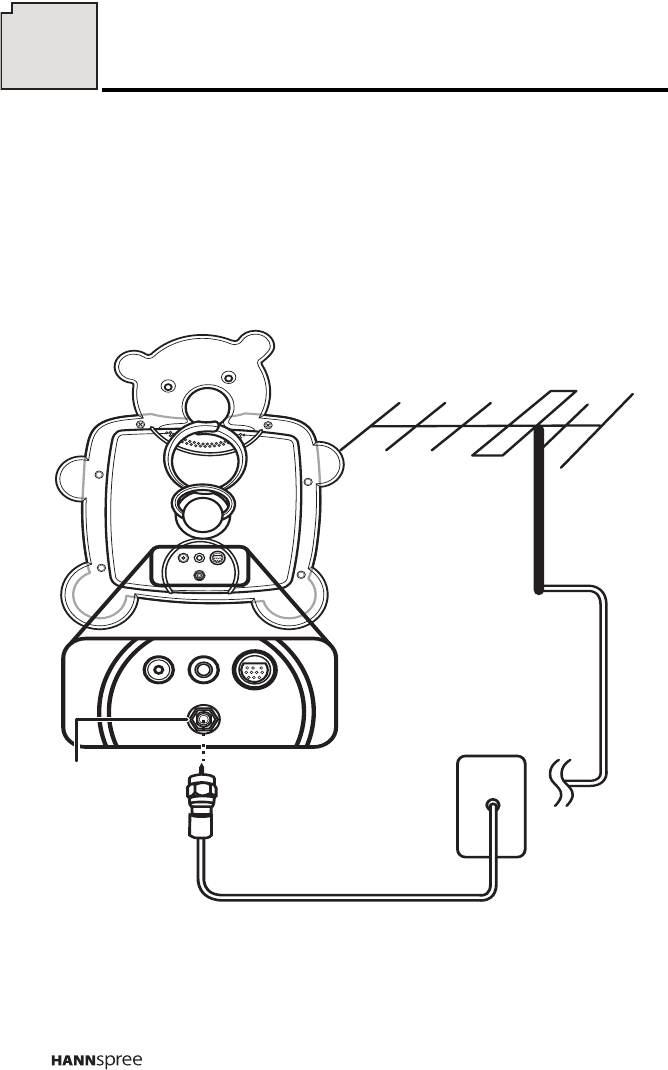
20
Connecting to an Antenna or Cable TV
1 Connect one end of the UHF or CATV cable to the ANT Jack
(VHF/UHF IN Jack) on the back of the TV.
2 Connect the other end of the VHF/UHF (Antenna) or CATV cable to
the antenna socket or CATV cable.
Note
If you cannot receive channels after connecting to an antenna or cable TV
line, try scanning for channels. See “Auto Program” on page 45.
DC 12V
AV in
HEADPHONE
ANT
DC-IN
AV in
HEADPHONE
ANT
ANT jack
Antenna/CATV
Antenna/CATV
socket
Antenna
coaxial cable
(VHF/UHF IN jack)
9
Getting Started


















