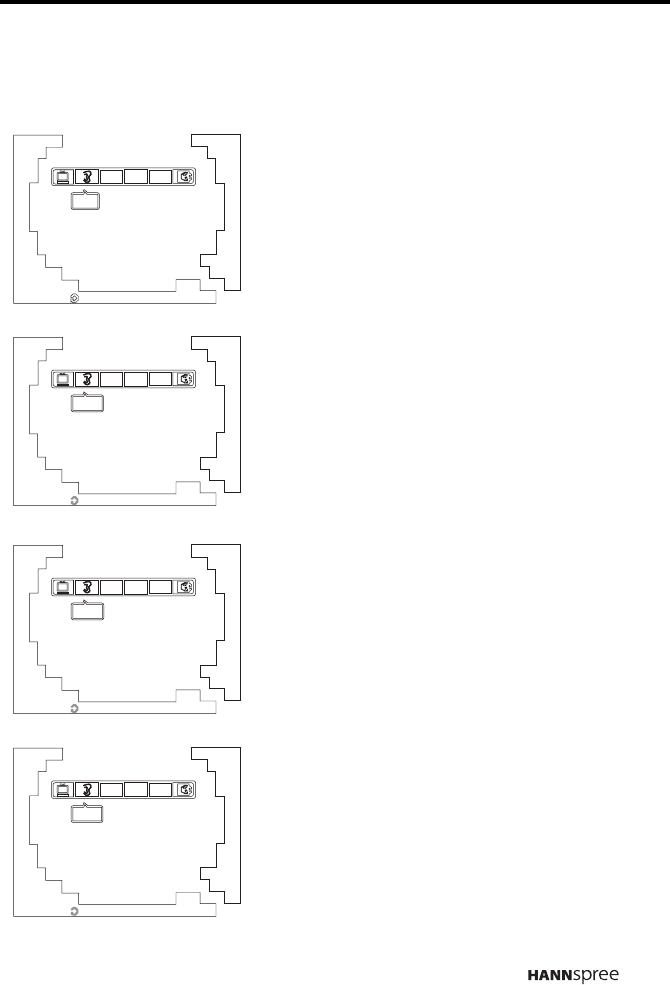
45
MTS
1 Press the CH UP button or CH
DOWN button to select MTS.
2 Press MENU to enter the MTS
menu.
MAIN
1 Press the CH UP button or CH
DOWN button to select MAIN
(default). MAIN is highlighted in
red.
2 Press MENU again to confirm the
selection.
SAP
1 Press the CH UP button or CH
DOWN button to select SAP. SAP is
highlighted in red.
2 Press MENU again to confirm the
selection.
DUAL
1 Press the CH UP button or CH
DOWN button to select DUAL.
DUAL is highlighted in red.
2 Press MENU to confirm the selec-
tion.
ENTER
TV
SAP DUAL
AUTO
SET
MENU
SET
Setting
MTS
Cha nne l
+
-
MAIN
ENTER
TV
MAIN
SAP DUAL
AUTO
SET
MENU
SET
Setting
MTS
Channel
+
-
ENTER
TV
MAIN
SAP DUAL
AUTO
SET
MENU
SET
Setting
MTS
Channel
+
-
ENTER
TV
MAIN
SAP DUAL
AUTO
SET
MENU
SET
Channel
+
-
Setting
MTS


















