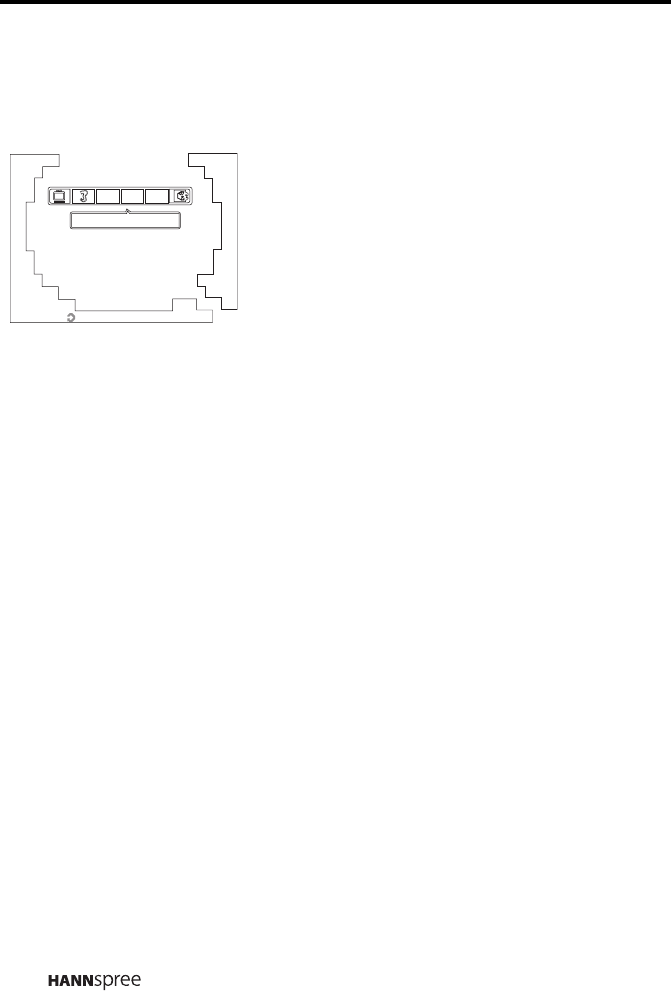
48
Manual Program
This function allows you to search preset channels or to erase previously
preset channels.
1
Press channel up
or channel down to
select Manual Program.
2 Press menu to enter the Manual
Program menu.
3 Press channel up or channel down to
find the channel you want to add.
4 When you have found the channel,
press menu.
When you have found the channel, see
the next section “Channel Add/Erase” to
add or erase the channel.
ENTER
TV
DOWN
Up
AUTO
SET
MENU
SET
Setting
Manual
Program
3
Channel
+
-


















