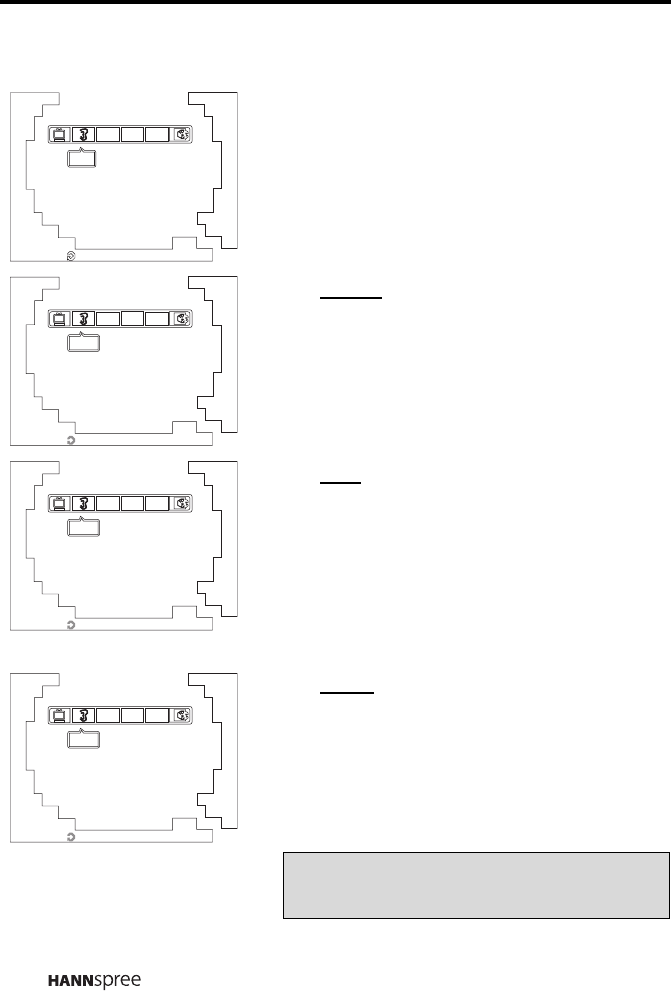
46
MTS
1
Press channel up
or channel down to
select MTS.
2 Press menu to enter the MTS menu.
Stereo
1
Press channel down
to select Stereo.
Stereo is highlighted in red.
2 Press menu again to confirm the
selection.
SAP
1
Press channel up
or channel down to
select SAP. SAP is highlighted in red.
2 Press menu again to confirm the
selection. This option may not be
available in your local area.
Mono
1
Press channel up to select Mono.
Mono is highlighted in red.
2 Press menu to confirm
Mono
, which
outputs sound through a single
channel.
Note
The new setting is confirmed
automatically when the OSD times out.
ENTER
TV
SAP Mono
AUTO
SET
MENU
SET
Setting
MTS
Cha nne l
+
-
Stereo
ENTER
TV
Stereo
SAP Mono
AUTO
SET
MENU
SET
Channel
+
-
Setting
MTS
ENTER
TV
Stereo
SAP Mono
AUTO
SET
MENU
SET
Channel
+
-
Setting
MTS
ENTER
TV
Stereo
SAP Mono
AUTO
SET
MENU
SET
Channel
+
-
Setting
MTS


















