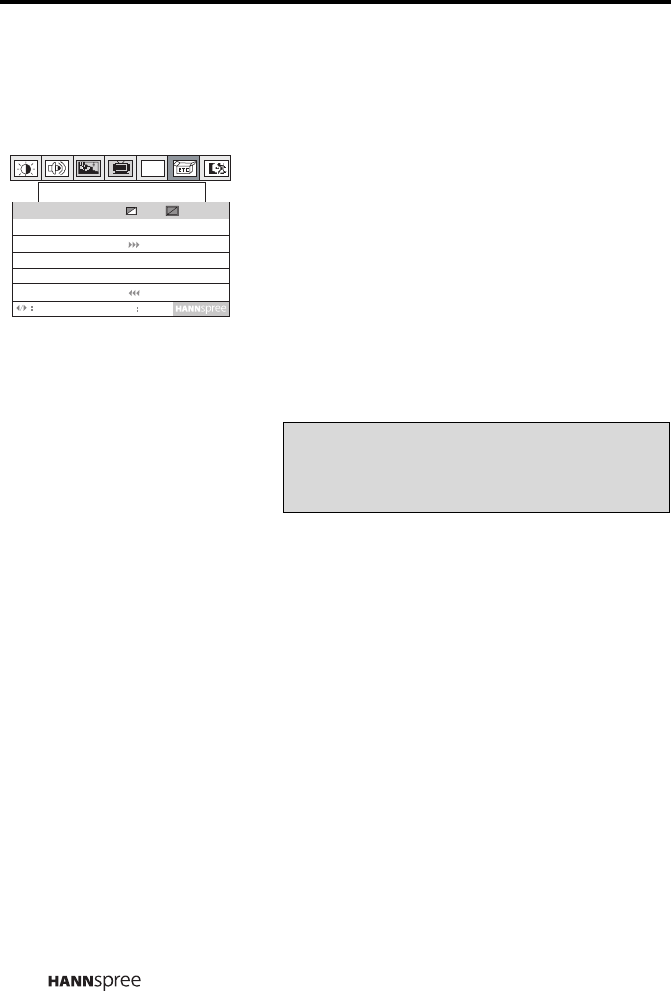
68
OSD Background
This setting allows you to make the OSD background transparent or
opaque.
1
Enter the More Option menu.
2 Press channel down to make the
background transparent. Press
channel up to make the background
opaque.
3 Press menu to select Return.
4 Press channel down to exit the More
Option menu.
Note
The new setting is confirmed
automatically when the OSD times out.
PC
More Option
Return
Adjust
Menu
Next
OSD Background
C . Caption
Parental
Reset Yes
Off
No


















