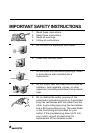Table of Contents
2
Slide Show Setup ........................................................44
Movie Setup ................................................................45
Preferences.................................................................45
10. Adjusting On-Screen Display (OSD) Settings .........................46
OSD Setting Menu ............................................................46
Picture Setting..................................................................47
Brightness...................................................................48
Contrast ......................................................................49
Hue.............................................................................50
Saturation ...................................................................51
Sharpness...................................................................52
Backlight (PC mode) ....................................................53
Black Level .................................................................54
Color Temperature.......................................................55
Preset .........................................................................56
Audio Setting....................................................................57
Treble .........................................................................58
Bass ...........................................................................59
Balance.......................................................................60
BBE, TruSurround, and EALA ......................................61
Earphone ....................................................................62
Preset .........................................................................63
TV Setting ........................................................................64
TV/CATV.....................................................................65
MTS ............................................................................66
Auto Scan ...................................................................67
Channel Add/Erase......................................................68
Favorite Channel .........................................................69
PC Setting........................................................................70
DOS Mode ..................................................................71
Miscellaneous Setting .......................................................72
Wide ...........................................................................73
Language ....................................................................73
Sleeper .......................................................................74
Time ...........................................................................75
C. Caption (Closed Caption) ........................................76
Parental ......................................................................77
11. Taking Care of Your TV & Remote Control .............................84
12. Troubleshooting ....................................................................85
13. Warranty and Service ............................................................87
14. Specifications .......................................................................88
PC Mode Support Timing ..................................................88
PIP Operation Mode..........................................................89
15. Glossary ...............................................................................90