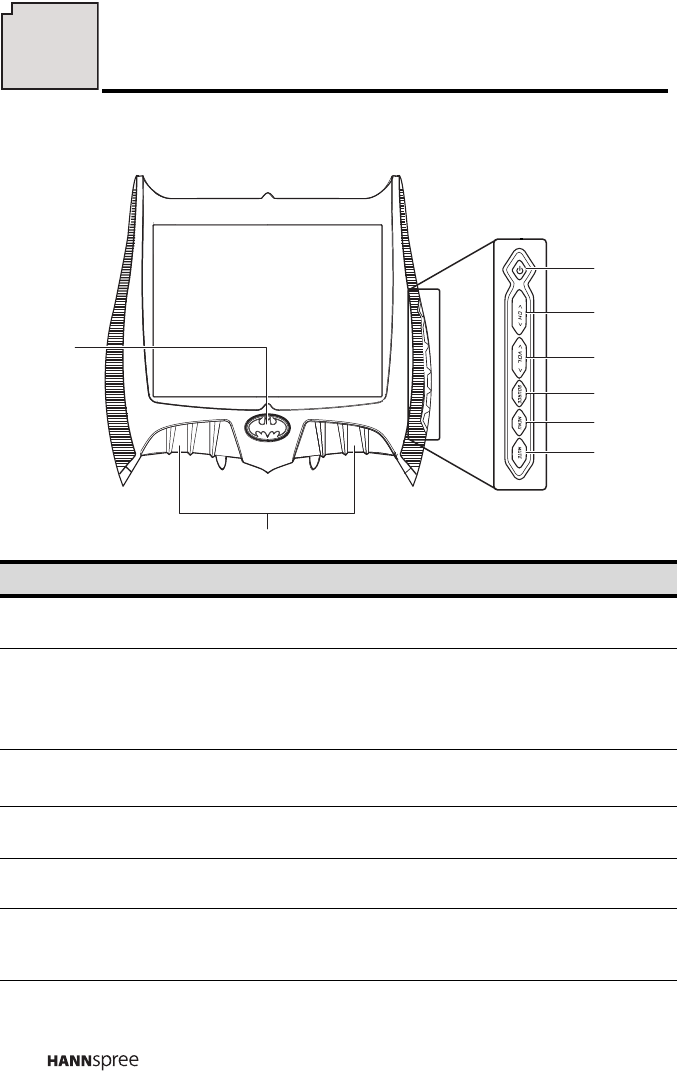
18
Front View
Description Function
1
Power
Power LED
Turns the TV on and off.
Green LED indicates power on.
2 Select channel
Changes channels. Press CH to increase
the channel number. Press CH
to decrease
the channel number. In PC or AV mode,
press either button to return to TV mode.
3 Adjust volume
Press VOL to increase the audio volume.
Press VOL to decrease the audio volume.
4 Source
Selects the input source to be displayed
(TV/CATV, AV1, AV2 or PC ).
5 Menu
Turns the On-Screen Display (OSD) menu on
and off.
6 Auto/Mute
Automatically adjusts the screen parameters
in PC mode. In TV/AV mode, press this but-
ton to mute the audio.
7 Stereo speakers Play audio content.
1
2
3
4
5
Signal
sensor
7
6
8
Getting to Know Your TV
^
^
^
^


















