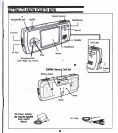5.
To enfw
the
record mode,
select
RECORD
from
ha
main menu.
Select
START RECORDING and ress
ENTER
to
begin recarding your
TV
P
show. The
LED
light will
b
ink whib recording.
to
in recording right
away,
or
you wish
"s
recording ength
or
location,
you
may
select
EDIT
You may
sdect
options
to
del the start
of
recording
23
how,
59
minutes, record% a particubr
time
hours,
59
minutas),
or
record
to
a
SR
cod
I
not
inclucM)
or
internat
the
above, press
A
r
to
adjust digs, press
4
to
mow
between
to
accept
these
settings.
tWhm
dekymmding,
leave
hr/
to
record from.)
NmlhD)nCddur-snm
7
(~mb~),dfU~dmn#,dm;rrl~,c%rllwiPkrml
nn#ryaraS)Cd(lfanrk~lh~~TO
~h'mkn#lmmqPmSDMb~od,~d
~1,~1Lc~~h~rmY(vdryrrl~).
$7&,%8,
,
.:"
.
ir
r
.J
r.
6.
Prem
STOI~@~E
c?q
i.
pause
;dsdG:r
.
.
+-
Press
ENTER~ resume
o
paused
recording.
Press
STOP/PAUSE Iwice (or
BACK/WEL
otye]
to
stop
recording and
save
your
file.
t.
b(
Pl.
w
To record music
onto
your
TV
NOW,
follow he kame steps as when recording
NL:
connect
the green
plug
of
ha
AV
Cable
td
the
earphones
port
of
your stereo
or
mp3
player, turn
TV
NOW
on,
and
yxg,
RECORD.
Pnu
STOP/PAUSE om
(o
pause,
ENTER
to
resume, and
STOP/
PAUSE
h*ce
to
stop
and
save
he
file.
-
>
>
-9.1
<;
I:'
c
-.-..
..---..
D
To
quickly rd
ywr
video
or
music, connect
h
cables as described above and
press
the
RECORD
button
on
L
kont
of
your
lV
NOW.
An
animation showing
k
cables king
connected will
be
displayed on your
lV
NOW.
Press he
RECORD
bubn again
to
begin
.
recording. In this mode, your
TV
NOW
will begin remrding immediately and will only
stq~
recording when you press STOP/PAUSE twice
(or
BACK/CANCEL once)
or
your
TV
NOW
runs
out
of memory.
6
IMPORTANT
If
you
connect
W
NOW
to
"line in'
jacks,
lY
NOW
will
not
function
properly.
The
device will
appear
to
I#
recording, and
the
screen will
read
'Music Recording.' When you
try
to
play
he
file,
you won't
see
anyhing.
;B