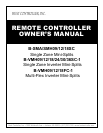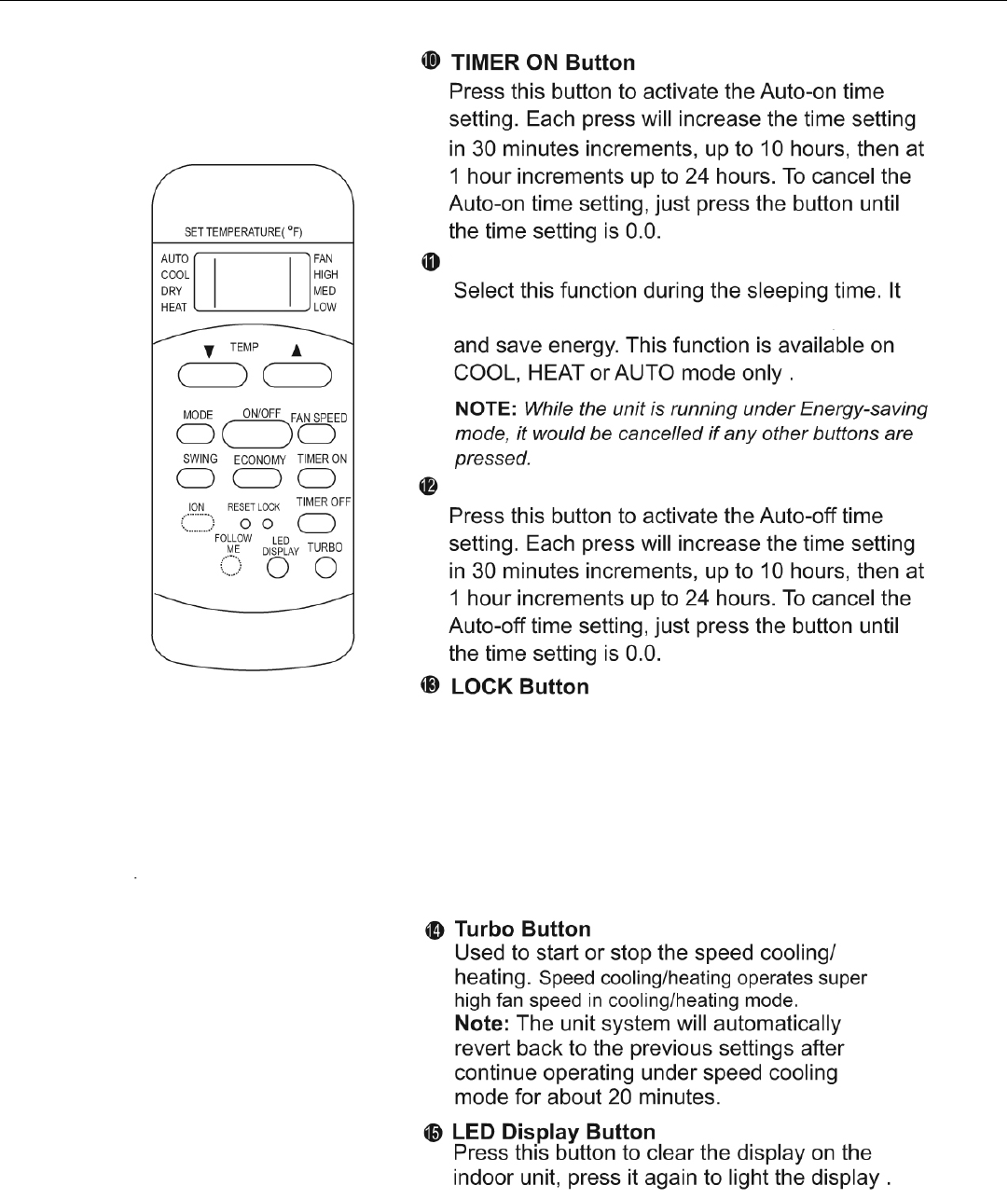
Owner’s Manual Remote ContRolleR Heat Controller, Inc.
5
Function Buttons (continued)
ION and FOLLOW buttons
are optional functions.
Press this recessed button to lock all current set-
tings. Use the LOCK mode when you want to
prevent settings from being changed accidentally.
Press the LOCK button again to cancel the LOCK
function. A key symbol will appear on the remote
controller display when the lock function is activated.
TIMER OFF Button
to maintain the most comfortable temperature
ECONOMY Button (Sleep Mode)