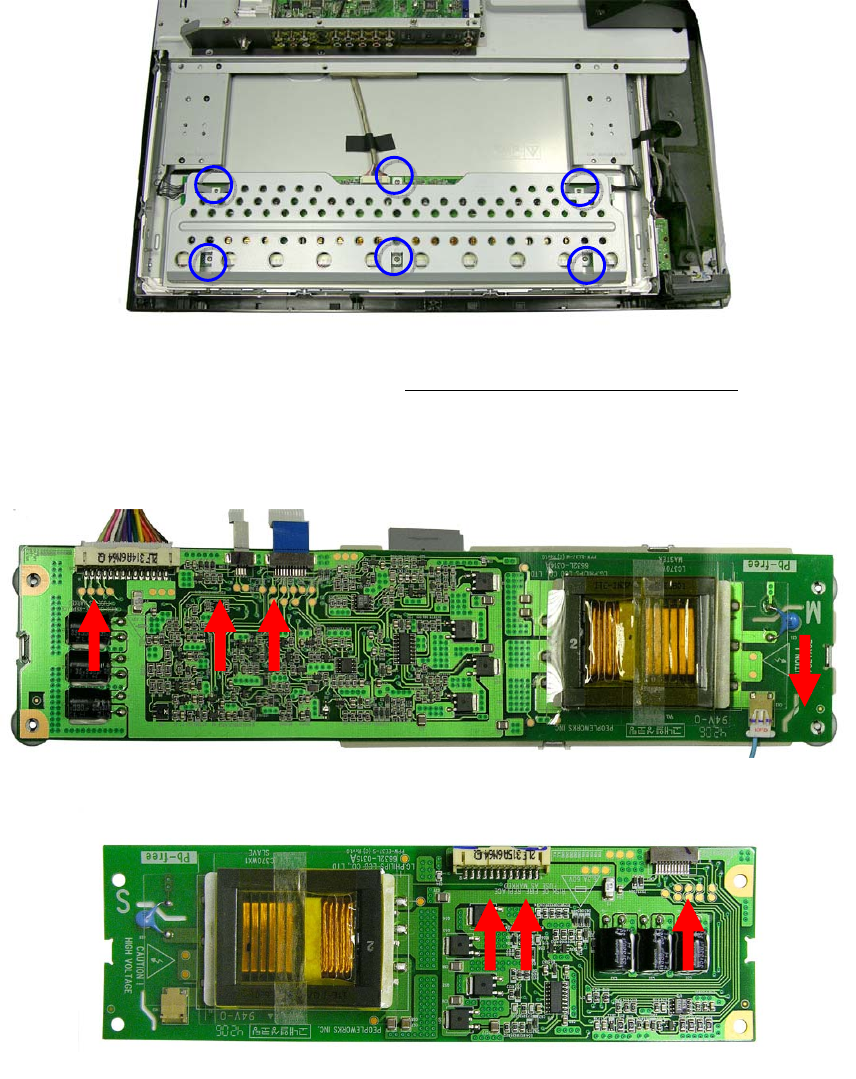
HP High-Definition LCD TV Service Manual 61
LT 3700 Inverter Removal
Note: The 37-inch model has different sized inverters, as well as an additional flat ribbon cable from the inverter to the
control board.
1 Remove the six screws that secure the inverter cover to the unit, and then lift the cover up and out of the unit.
2 Disconnect the cables from the connectors on the inverter board.
Note: 4 total cables on Master. 3 total cables on Slave. To disconnect fragile flat ribbon cables
, disconnect all other
cables, grasp the end of the flat ribbon cable, and then pull the board away from the cable.
Note: To disconnect the cables, grasp both sides of the cable near the connector, and then pull the cable straight out
of the connector.
Master inverter (above)
Slave inverter
3 Lift the inverter board up and off the unit.


















