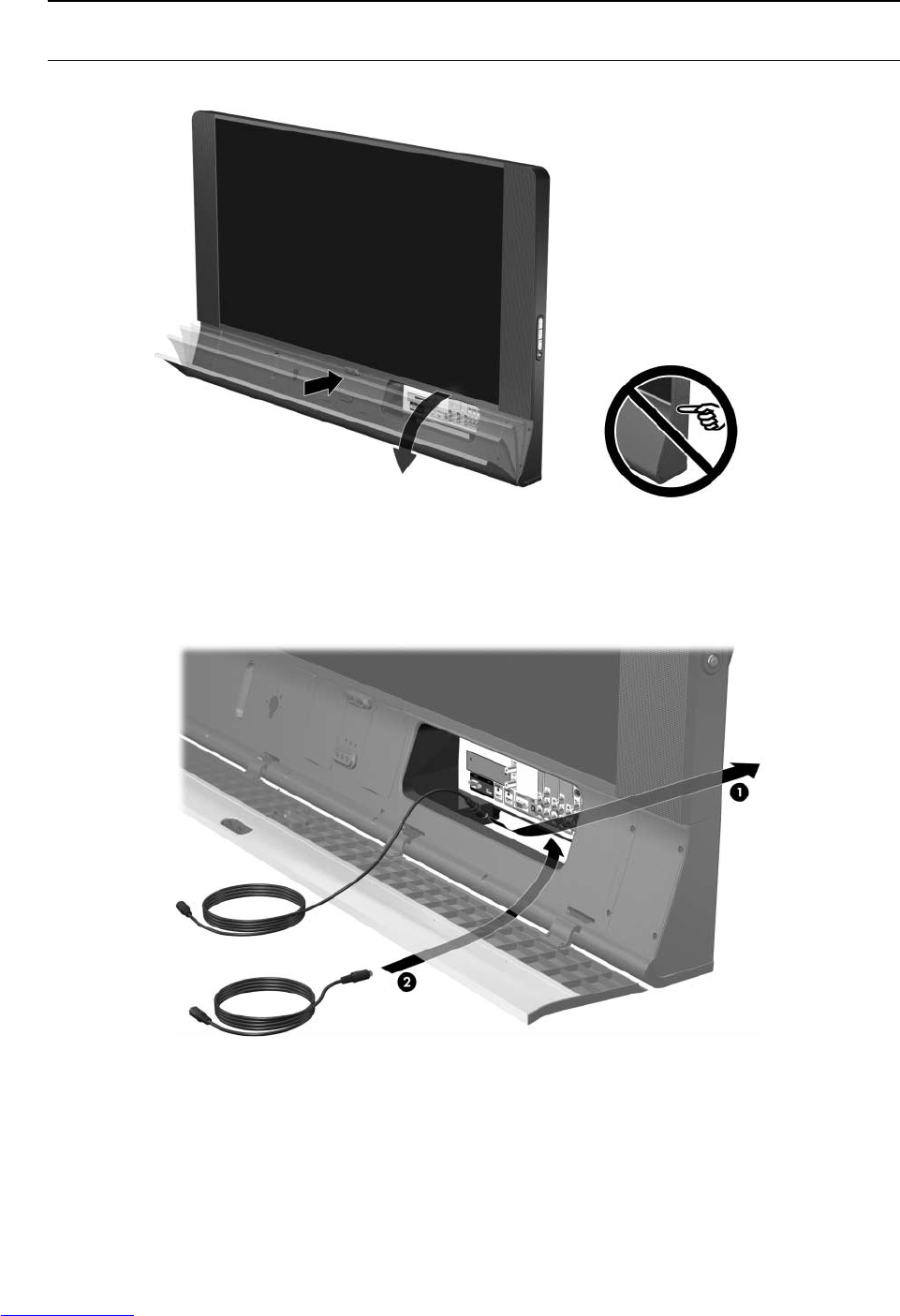
Setting Up the TV12
Connecting and Routing Cables
This TV provides convenient access to video and audio cable connections at the front of the TV. And it
provides simple paths for running the cables out the front or back.
CAUTION: Do not pull the door open by its corners. This can damage the latch. Push in above the HP logo
instead.
• To plug in a cable, open the access door by pushing and releasing the door. Push above the HP logo.
• For permanent connections, run the cables through the tunnel toward the back of the TV
1.
• For temporary connections or for devices in front of the TV, run the cables through the tunnel that
comes out the front of the TV
2.
• To close the door, push it closed until it latches.
Downloaded from www.Manualslib.com manuals search engine


















