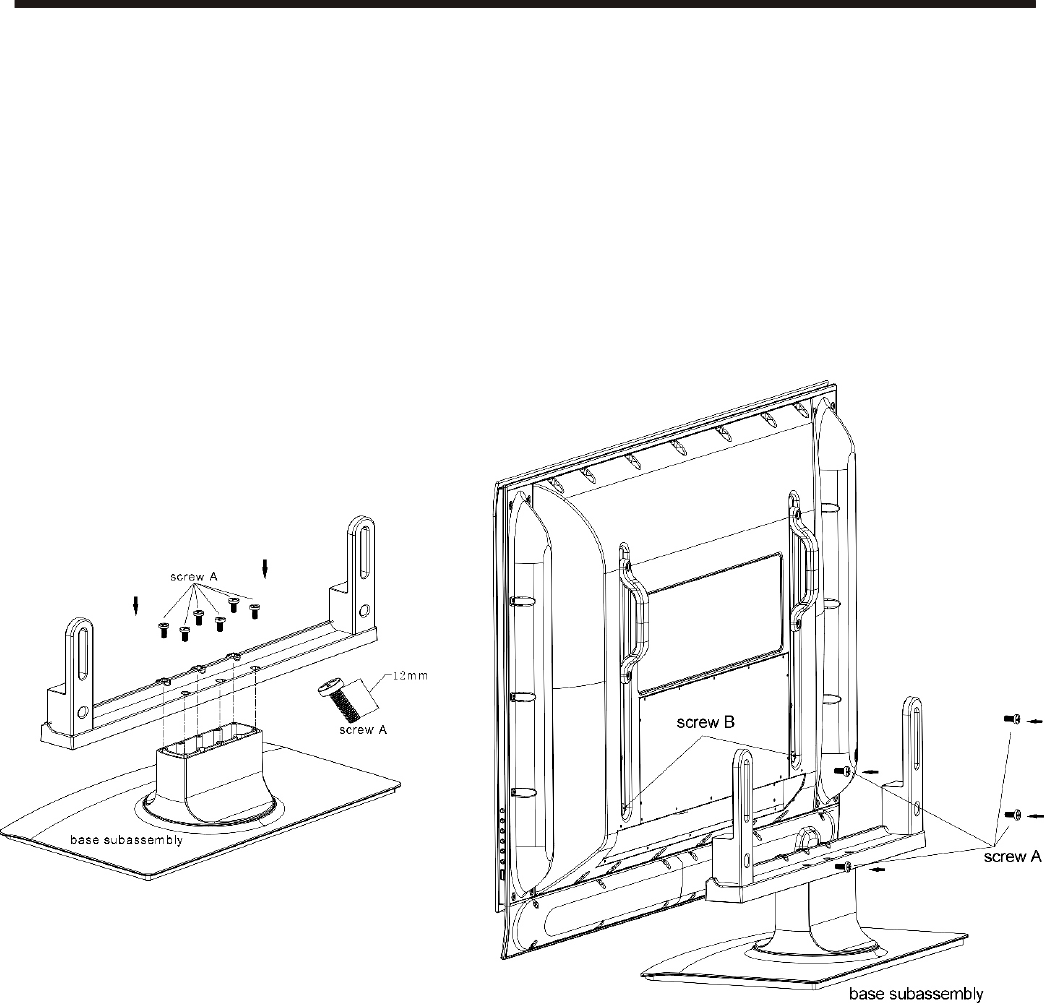
- 2 -
Stand installation
WARNING: TO PREVENT FIRE OR SHOCK HAZARD, DO NOT EXPOSE THIS APPLIANCE TO RAIN OR MOISTURE.
STAND IN STALLATION
Fig.1
Fig.2
STAND INSTALLATION
If the TV is to be desktop mounted
1.You will Take out stand from accessory box and put aside level flat roof , and then support groupware
like fig.1 using six screw A (M5X12) stand groupware. Please ensure screw to be fix closely.
2.You will take out TV set and put aside soft flat roof,and then take off two screw B on back cover as fig.2.
3.Fixed stand use four screw A according Fig.2 fixing TV set and ensure screw to be fix closely.
STAND INSTALL SKETCH MAP
STAND INSTALLATION
If the TV is to be desktop mounted
1.You will Take out stand from accessory box and put aside level flat roof , and then support groupware
like fig.1 using six screw A (M5X12) stand groupware. Please ensure screw to be fix closely.
2.You will take out TV set and put aside soft flat roof,and then take off two screw B on back cover as fig.2.
3.Fixed stand use four screw A according Fig.2 fixing TV set and ensure screw to be fix closely.
STAND INSTALL SKETCH MAP


















