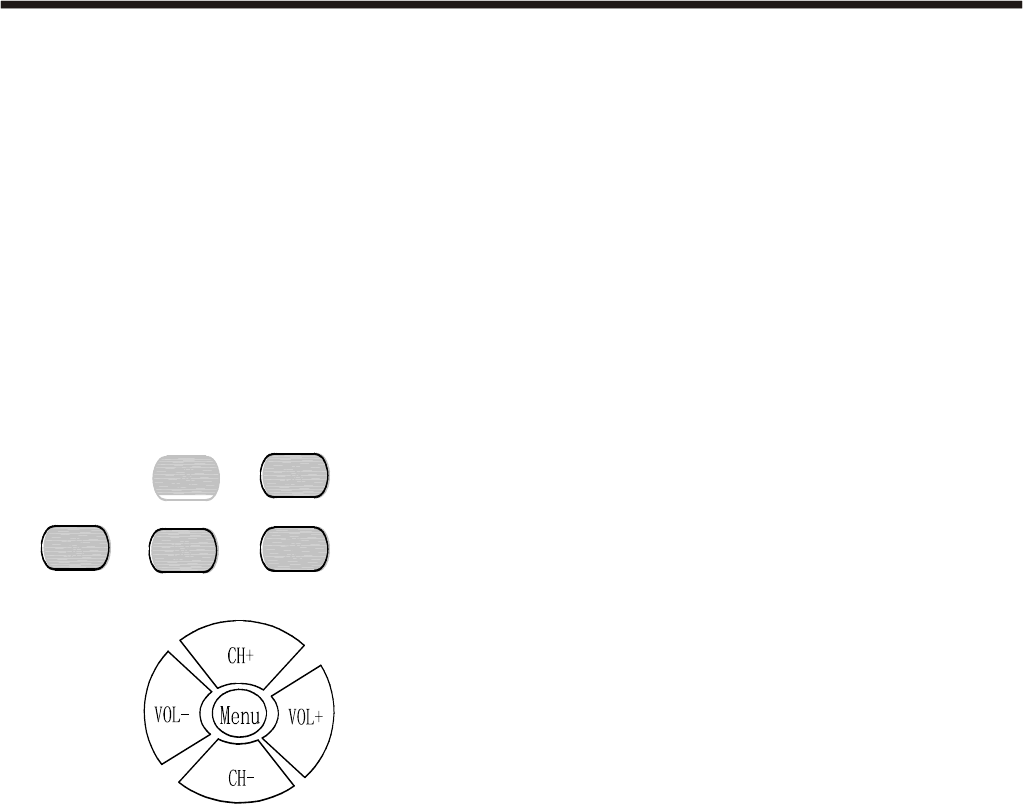
Learning about the remote control
Using the remote control
- 7 -
1
1
1
1
Power : Power on/off
Channel Number :Direct channel selction
Recall : Return to previous channel
Display :Display current channel number or input mode
P.Mode: Select picture mode
S.Mode: Select sound mode
Text : Enter Teletext mode
Mute: Mute sound
Red/PIP :
Fast text/ Select the OFF/PIP/POP Mode
Green/Sub.Ch.:
Fast text / Select Sub. Picture source
Yellow/Swap :
Fast text /Swap between Main and Sub.picture
Blue/Main Ch. :
Fast text / Select Main. Picture source
Menu :Call up /hide the main menu
<CH+> :Channel up /Cursor up
<CH-> :Channel down/Cursor down
<VOL+>: Volume up/Cursor right
<VOL-> : Volume down/Cursor left
Zoom/Sbu. Code:
Adjust zoom ration/Teletext operation : Sub. Code
Still : Snapshooting
/Reveal :
Mono,Stereo operation/ Teletextoperation : Reveal
Video/index:
Swtich to SCART1 mode and Video mode
/Teletext operation: Index
S-Video/Hold :
Switch to SCART2 mode/Teletext operation: Hold
PC/Size:
Switch to PC mode/Teletext operation: Size
YPbPr /Cancel:
Switch to YPbPr mode/Teletext operation :Cancel
DVI/Mix:
Switch to DVI / Teletext operation : Mix
Time:
Enter SLEEP menu/ Teletext operation : Time
QQ.V
I II
PIP
Sub.Ch.
Swap
Main Ch.


















