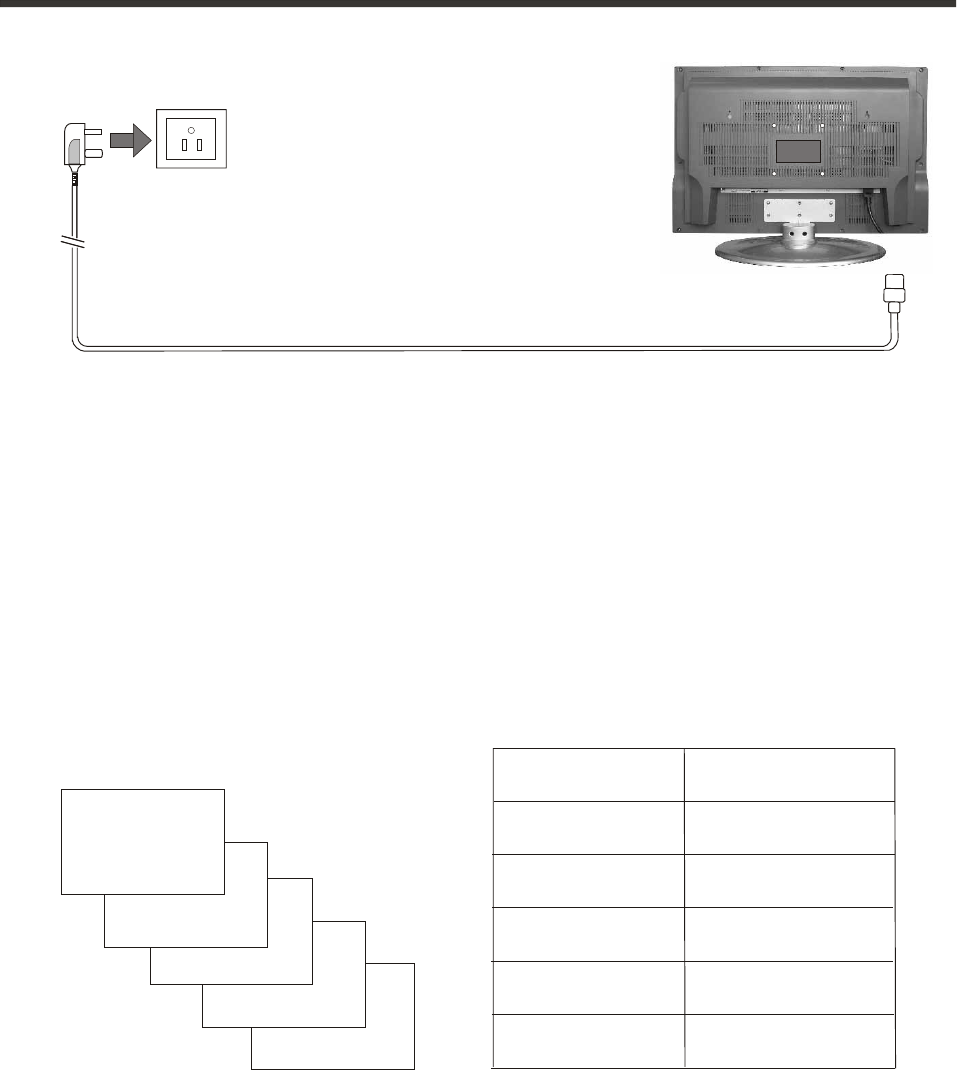
Shortcut keys operation
-11-
Connecting POWER
1. Turn on the power of the connected video equipment.
2
3. The sound signal of all input signals except TV, is inputted through the same AUDIO INPUT terminals.
press theSOURCEbutton to toggle between the source inputs. Select among TV, Video, S-Video, VGA
or Component.
DISPLAY
INPUT TERMINAL
TV
Component
VGA
Antenna
Y P
B/CB PR/CR
PC IN(D-Sub15)
Selecting the signal source
Press POWER on the remote control to turn off the LCD TV, the POWER indicator will turn red.
Press POWER again to turn the LCD TV back on, the POWER indicator will turn blue.
ON/OFF Standby
Note: Use only a manufacturer approved AC plug. If you are having any issues connecting the AC plug to the TV
and / or wall outlet, call our customer service line toll-free at 1800-287-4871 for help.
Component
VGA
S-Video
S-Video
Video
Video
S-Video
S-Video
NOTE: The explanation about Video,and S-Video signals.
1.In signal input, the use same channel.
2.Only one of these two signals can be input and received at one time. Therefore one of the inputs must
always be free. Otherwise the RCA Video and S-Video signals will affect each other.
Videoand S-Video signals
TV
Video
Video


















