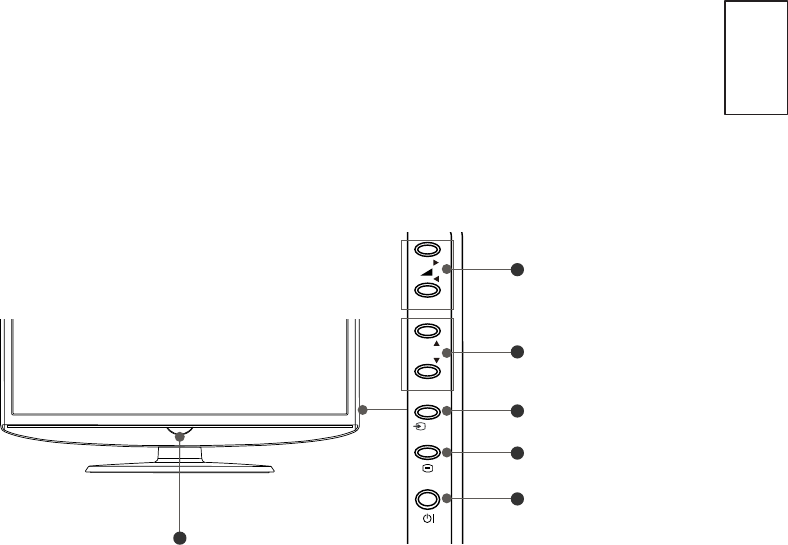
ENGLISH
9
PREPARATION
Front Panel Controls
■
Image shown may differ from your TV.
■
IfyourTVhasaprotectionlmattached,removethelmandthenwipethe
TV with a soft cloth.
+
-
+
-
P
OK
1
2
3
4
5
6
1
Volume
Use these two buttons to adjust volume up/down.
In OSD menu, use these two buttons to switch the selection left and right.
2
Program
Use these two buttons to select channels
In OSD menu, use these two buttons to switch the selection up and down.
3
OK
This button accepts your selection or display the current mode.
4
MENU
Press this button to display the on-screen display (OSD) menu.
5
POWER
Press this button to switch the TV on/off.
6
POWER LED/IR Remote Receiver
The blue light indicates the TV power is on.
The red light indicates the TV is in standby mode.
Receive the signal from the remote control.


















