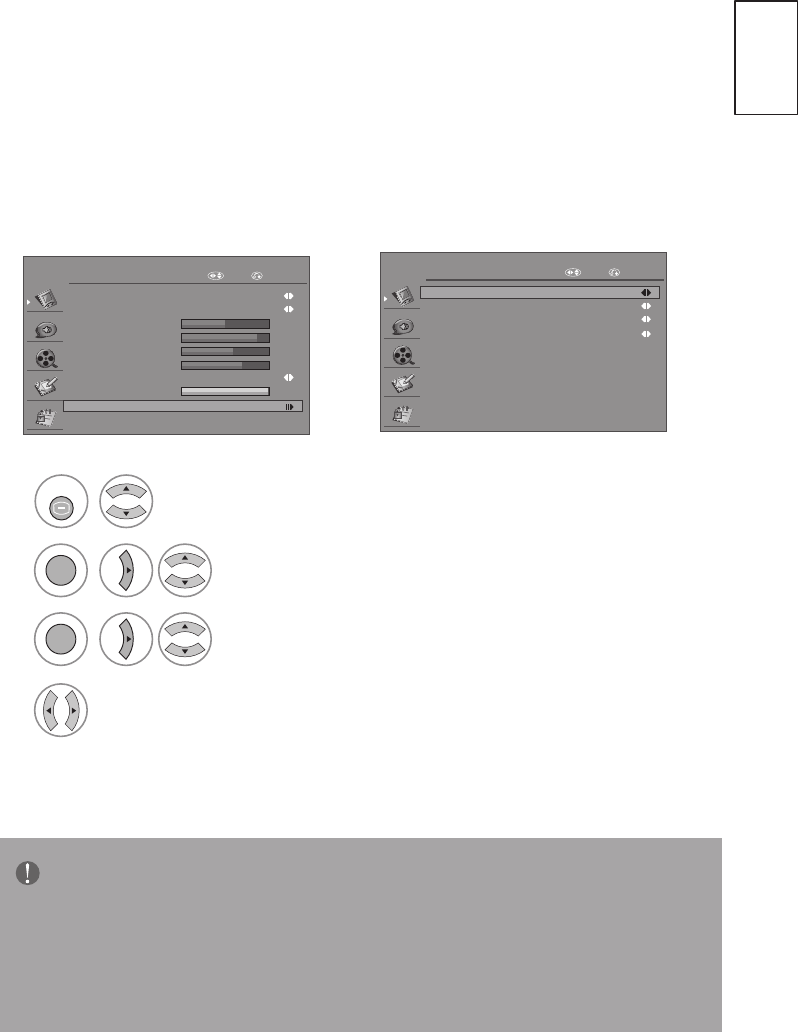
ENGLISH
47
Picture Improvement Technology
Flesh Tone
Flesh tone will be more natural.
Adaptive Luma Control
Automatically adjust the brightness and contrast after analyzing the input signal.
Noise Reduction
Removes interference up to the point where it does not damage the original
picture.
PICTURE
Aspect Ratio Zoom 1
Picture Mode
Brightness
Contrast
Colour
Sharpness
50
90
60
70
100
Backlight
User
Advanced Control
Colour Temperature Cool
Move RETURN
Advanced Control
Flesh Tone On
Adaptive Luma Control
Noise Reduction
DCR
On
Medium
On
Move RETURN
1
2
3
4
or
or
MENU
OK
OK
Select PICTURE.
Select Advanced Control.
Select Flesh Tone, Adaptive Luma Control, Noise
Reduction or DCR.
Select your desired source.
•PresstheMENU or EXIT button to return to normal TV viewing.
•PresstheRETURN button to move to the previous menu screen.
NOTE
►YoucanonlyselectFleshTone:Toadjusttheeshcoluors:OnandOff.
►YoucanonlyselectAdaptiveLumaControl:Toadjusttheluminanceofthe
picture: On and Off.
►YoucanonlyselectNoiseReduction:Toadjusttheappearanceofdigitizing
error caused by the compression: Medium, Strong, Off and Low.


















