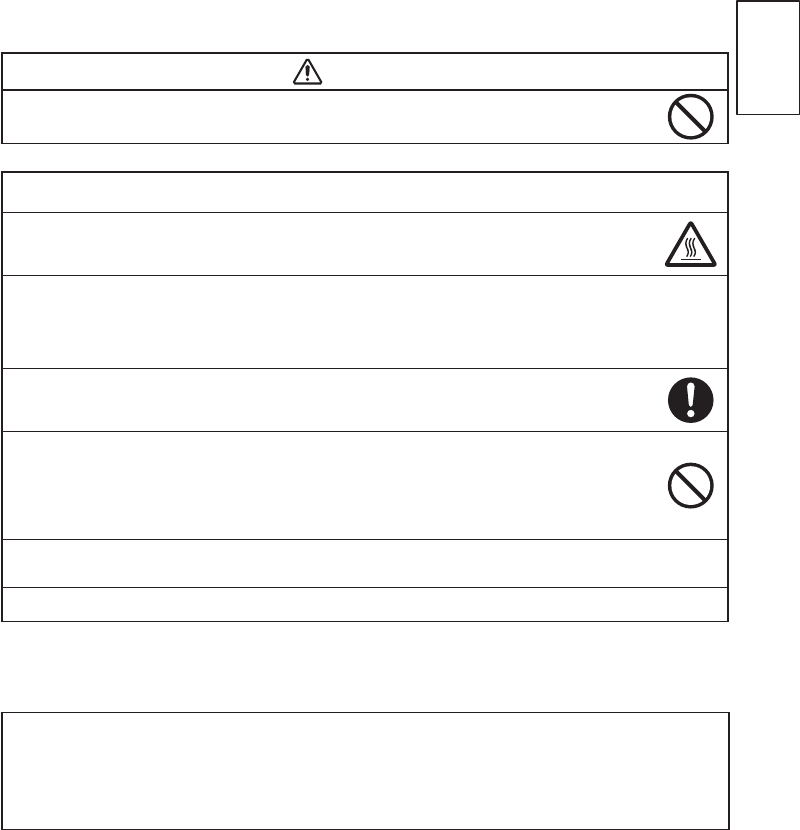
ENGLISH
7
SAFETY PRECAUTIONS (continued)
CAUTION
■
Adjust the headphone volume properly.
●Excessivesoundpressurefromheadphonesmightcausehearingloss.
PRECAUTIONS
■
Do not install areas where it will be subjected to high temperatures.
It could damage the cabinet or parts of the product.
●Donotinstallnearanyheatsourcessuchasradiators,heatregisters,stoves,orotherapparatusthatproduceheat.
●Keeptheunitoutofdirectsunlight.Itcouldincreasethetemperatureoftheunitandcausemalfunction.
■
Viewing Advice
●Thelightingoftheenvironmentinwhichtheproductisusedshouldbeappropriate.Toobrightordarkenvironmentsarenotgoodforyoureyes.
●Taketimetorelaxyoureyesoccasionally.
●Whenyouusethisproduct,viewfromadistanceequalto3to7timestheheightofthescreen.Thisisthebestviewingdistanceinorderto
protect your eyes against eyestrain.
●Adjustthevolumetoanappropriatelevel,especiallyduringthenight.
■
When transporting this product:
●Whentheproductneedstobetransportedduetomovingorrepair,usethecartonboxandbuffermaterialthatcamewiththis
product.
●Donot
transportthis
productonitsside.Itcoulddamagethepanelglassordegradethephosphorsofthepanel.
■
Keep radio away from this unit whilst in use.
This unit is designed to meet the European EMC standards due to prevent radio interference. However, the unit may
generate noise in the radio.
●Ifthenoiseisheardonradio,pleasetrythefollowingactions.
▪Adjust the direction of the radio antenna in order not to receive the interference from the unit.
▪Keeptheradioawayfromtheunit.
▪Usecoaxialcablefortheantenna.
■
About infrared communication devices:
●Theinfraredcommunicationdevicessuchascordlessmicrophonesorcordlessheadphonesmaynotoperateproperlyaroundtheunit.Itis
because of communication failure. Please note that this is not malfunction.
■
When you dispose of this product at the end of its life, follow the regulations in your residential area.
●Formoreinformation,contactthelocalauthorityorthedealerwhereyoupurchasedtheproduct.
SAFETY PRECAUTIONS (continued)
Please make sure to unplug the power cord before cleaning the unit.
■
How to clean the Colour LCD Television screen panel of the unit.
● The panel surface is specially-coated to reduce the reection and cut infrared radiation; thus, wipe the panel with a lint-free and dry cloth in order to prevent
damage to the coating.
● Do not use a chemical cloth or cleaner. Depending on the ingredients, it may cause discolouration and damage on the coating.
● Do not wipe with a hard cloth or rub hard. It may hurt the coating.
● In case of the greasy dirt such as ngerprint, wipe with a lint-free cloth moistened by a diluted neutral detergent solution, and then wipe with a soft and dry cloth.
● Do not use a spray cleaner. It could remove the coating or cause malfunction by entering inside of the unit.


















