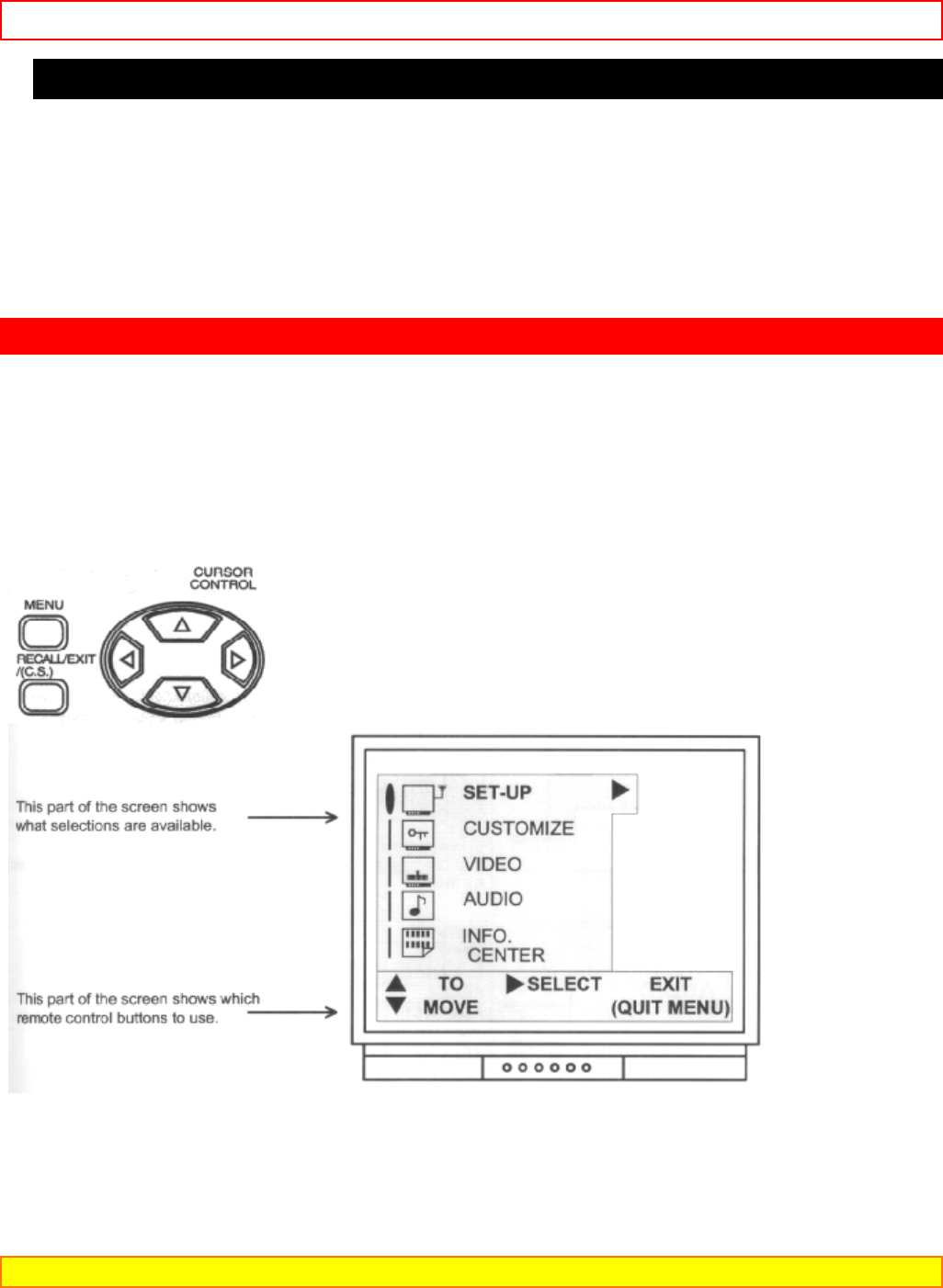
COLOR GRAPHIC GUIDE 20
CABLE BOX BRAND CODES
G.I. 09
Jerrold 03, 09, 10, 12, 13, 51
Magnavox 40
Phillips 40
Pioneer 39
Samsung 39
Scientific Atlanta 04, 06, 14, 52
Zenith 00, 64
COLOR GRAPHIC GUIDE
With HITACHI'S On-Screen Display, each category has it's own color and icon. This semi-transparent system
includes SET-UP, CUSTOMIZE, VIDEO, AUDIO, and INFO CENTER categories. Using the four cursor buttons,
you can easily access and control all of the TV's functions. Checked boxes let you know which function you have
chosen. You can also choose to access the menu in English, French, or Spanish.
1. Press MENU on the remote control to display the different features on your HITACHI TV.
2. Press the CURSOR buttons to highlight and select different features.
3. Press EXIT on the remote control to quickly exit from a menu.
4. Press HELP on the remote control when a menu is displayed, and text will appear giving a description of that
menu.
AUTO-DEMONSTRATION
This feature will demonstrate how to use and set up your HITACHI television. To perform this feature, press the
front panel POWER button and hold for five seconds. The On-Screen Display will appear on your TV set
demonstrating the settings of your TV feature.
To exit AUTO-DEMONSTRATION, press the power button on the front panel of the TV, which will turn the TV off.
Press the power button again to turn your TV set on and resume normal operation.
NOTE: In most cases, the MENU button is used to enter and exit the On-Screen Display.


















