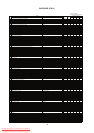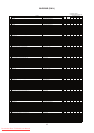15
28LD5200E (PW1L)
The Expression of input signal mode (format)
PAL1: RF, S and Composite of PAL/SECAM
PAL2: Component of PAL (YCBCR)
PAL3: Component of PAL (YPBPR)
PAL4: Component of PAL (YCBCR-SCART)
PAL: PAL1-4
NT1: S and Composite of NTSC
NT2: Component of NTSC (YCBCR)
NT3: Component of NTSC (YPBPR)
NT4: Component of NTSC (YCBCR-SCART)
NTSC: NTSC1-4
HD1-6: Component (shown in the table )
HD7: Component of 1080i/50 (YPBPR)
HD8: Component of 1080i/50 (YCBCR)
HD9: Component of 576p (YPBPR)
HD10: Component of 576p (YCBCR)
HD: HD1-10 of Component
TV: NTSC / HD
PC: PC signal
Video
Input
System
Judgment of
H.Frequency
Video Input
Setup
Mode
AV1
AV2
PAL 15.75kHz
(576i)
Auto PAL2
SDTV/DVD PAL2
HDTV PAL3
NTSC 15.75kHz
(480i)
Auto NT2
SDTV/DVD NT2
HDTV NT3
PAL 31.25kHz
(576p)
Auto HD10
SDTV/DVD HD10
HDTV HD9
NTSC 31.50kHz
(480p)
Auto HD3
SDTV/DVD HD3
HDTV HD2
NTSC 45.00kHz
(720p)
Auto HD5
SDTV/DVD HD6
HDTV HD5
PAL 28.125kHz
(1080i)
Auto HD7
SDTV/DVD HD8
HDTV HD7
NTSC 33.75kHz
(1080i)
Auto HD1
SDTV/DVD HD4
HDTV HD1
Factory Reset
After all of the adjustments of main chassis are finished, perform FACTORY RESET.
Press the SUB-POWER( ) button, INPUT SELECT( ) button and button at the same time, and hold for
more than 5 seconds.
The unit is set to factory settings.
Downloaded From TV-Manual.com Manuals