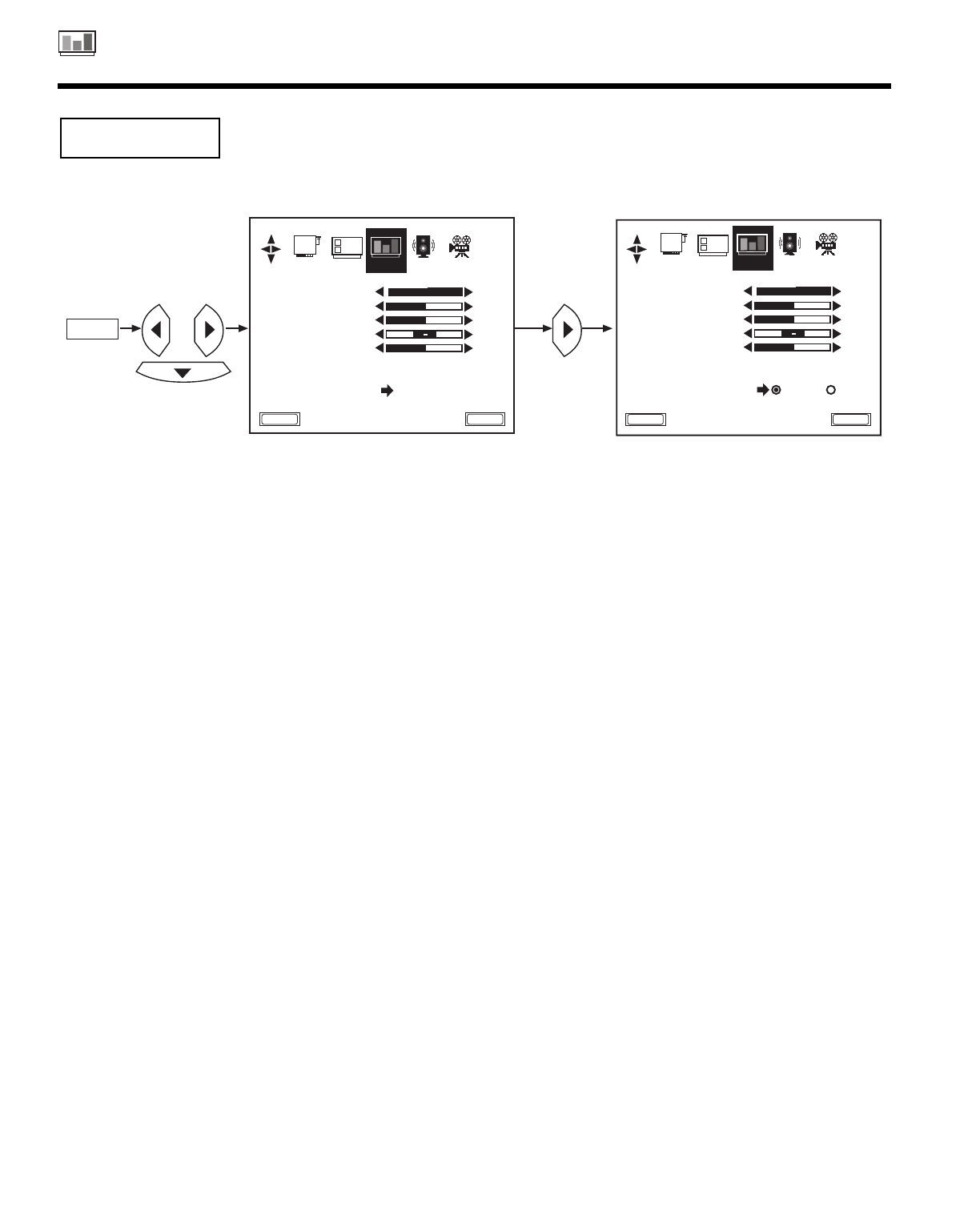
VIDEO
48
VIDEO
Select VIDEO to adjust picture settings exactly the way you want it and improve picture quality.
Use CURSOR ̆ or ̄ to select function.
Use CURSOR ̈ to change the function setting.
Press EXIT to quit menu or CURSOR ̇ to return to previous menu.
COLOR TEMPERATURE
Set this to WARM for hotter colors with more red, or set to COOL for less intense colors with more blue.
COLOR
TEMPERATURE
CURSOR
CURSOR
100%
50%
50%
50%
MENU
TO QUIT
EXIT
TO MENU BAR
MENU
TO QUIT
EXIT
TO MENU BAR
MENU
SET UP CUSTOM VIDEO AUDIO THEATER
SET UP CUSTOM VIDEO AUDIO THEATER
FAV
ID
FAV
ID
CONTRAST
BRIGHTNESS
COLOR
TINT
SHARPNESS
RESET
COLOR
TEMPERATURE
CONTRAST
BRIGHTNESS
COLOR
TINT
SHARPNESS
RESET
COLOR
TEMPERATURE
COOL WARM


















