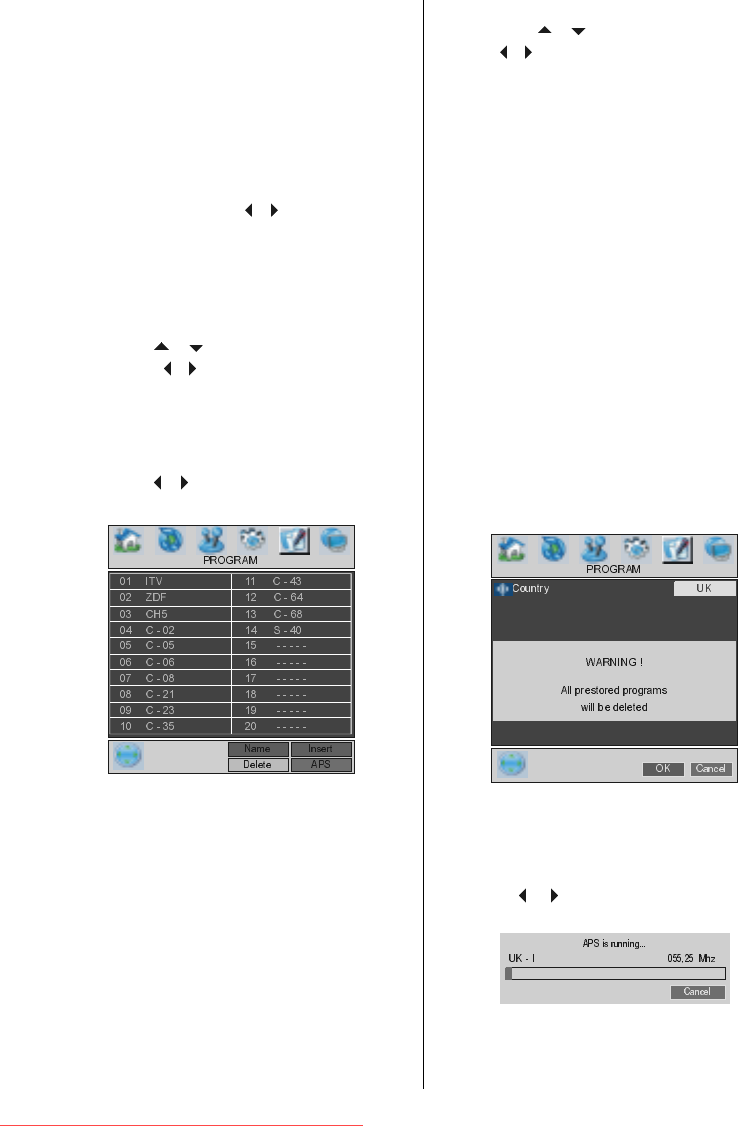
- 14 -
found. You can also enter a frequency value
directly by pressing the digit buttons.
VCR (Video Cassette Recorder)
This item can be seen in all modes except
EXT-3, EXT-5 and PC.
If you want to watch a VCR source from one
of these modes, then it will be better to set
VCR mode on. For this, while the cursor is
on this item press the
/ buttons to set it
On.
If you want to watch a DVD , then you must
set this item off.
Store Program
By pressing
/ button, select Store Pro-
gram. Press
/ or OK button to store the
adjustments. Program Stored will be dis-
played on the screen.
Program menu
By pressing / button, select the fifth icon.
Program menu appears on the screen.
By moving the cursor in four directions you
can reach 20 programmes in the same
page. You can scroll the pages up or down
by pressing the navigation buttons to see all
the programmes in TV mode (except the AV
mode).
By cursor action, programme selection is
done automatically.
Name:
To change the name of a decided
programme, select the programme and
press the RED button.
The first letter of the selected name starts to
blink. Press / button to change that let-
ter and
/ button to select the other letters.
By pressing the RED button, you can store
the name.
Insert:
Select the programme which you want to in-
sert by navigation buttons. Press the
GREEN button. By navigation buttons move
the selected programme to the decided
programme space and press the GREEN
button again.
Delete:
To delete a programme, press the YELLOW
button. Pressing the YELLOW button again
erases the selected programme from the
programme list, and the programmes be-
low shift one up.
APS (Automatic Programming System)
When you press the BLUE button for APS,
the following warning screen will be dis-
played.
Press the BLUE button to cancel APS if you
do not want to delete your existing
programme list.
To continue APS, first select the country by
pressing
/ button and then press the
RED or OK button.
After APS is finalized, the programme table
will appear on the screen.
01-ENG-32705W-CLE967 UK-HITACHI 32 INCH TFT-TRIDENT-(SAM)-50076727.p65 20.10.2005, 09:5614
Downloaded From TV-Manual.com Manuals


















