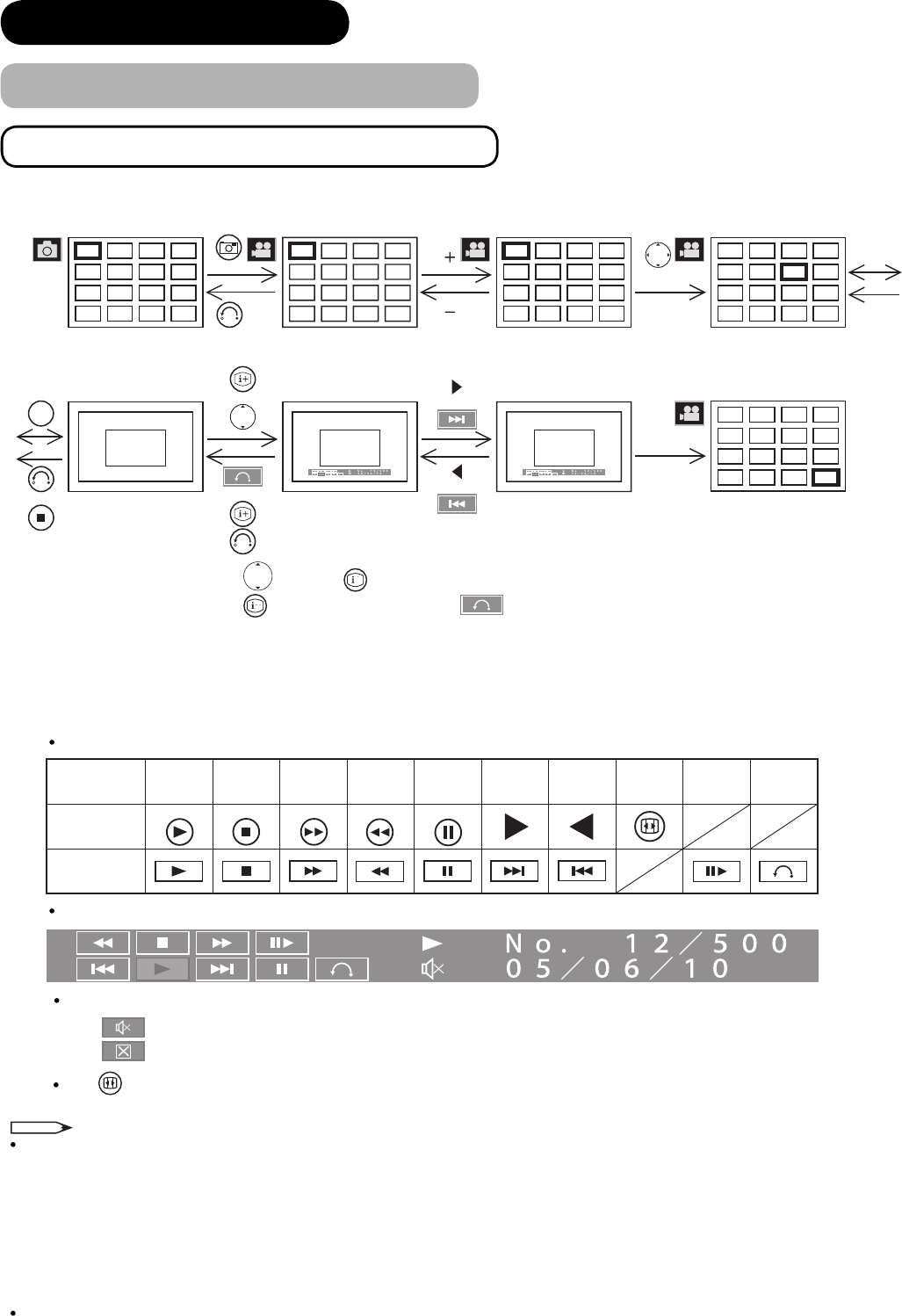
64
FUNCTION (continued)
Photo Input Function (continued)
Displaying Movie Picture in Movie Mode
Thumbnail-Size Image (Index) to Full-Size Image:
*1: Press button or button to display the operation OSD.
*2: Press
button in remote control or button (OSD) to exit from the OSD display.
*3: For the Previous button on remote control or OSD, pressing it once starts over the current movie. By
pressing it again within 2 seconds after that, you can return to the previous movie.
*4: When it moves on the unsupported fi le, it automatically returns to the Index.
*5:
You can also select the Thumbnail-Size image by inputting fi le # with numeric buttons of remote control.
[Operating the Movie]
You can use the following control key to operate the movie.
The movie OSD contains the fi le information and control keys as below.
The following indications might appear in Movie Operation OSD.
: The movie does not have sound, or this function does not support only the sound of movie.
: This function does not support the movie.
With
button on the remote control, you can switch the size of movie display between normal and double in full size mode.
NOTE
In case of displaying movie pictures,
1) If your DSC supports SD card/MMC, insert the card to the unit directly rather than USB.
2) If your DSC is PictBridge-compatible and has a function to switch between PTP and Mass Storage connection,
change your setting to Mass Storage and then connect to Photo Input terminal so that it can be available on
both Still and Movie pictures. PTP connection can display still pictures but not movie pictures.
3)
If your DSC does not support SD card / MMC or Mass Storage connection, use USB card reader to connect
with Photo Input terminal. Please note that we do not guarantee all DSC can make either or both Mass Storage
and USB card reader connection.
Comparing to movie pictures through SD card/MMC, the movie pictures using USB might have lower
performance such as dropping frames.
4
8
12
16
3
7
11
15
2
6
10
14
1
5
9
13
20
24
28
32
19
23
27
31
18
22
26
30
17
21
25
29
20
24
28
32
19
23
27
31
18
22
26
30
17
21
25
29
Photo Index (1
st
Page). Movie Index (2
nd
Page). Movie Index (2
nd
Page)
Select the file.
Movie starts.
or
or*1
or *2
or
Operate the Movie
with remote control
keys or Movie OSD.
OK
After completing the
current movie, the
next Movie starts
automatically.
4
8
12
16
3
7
11
15
2
6
10
14
1
5
9
13
Movie Index (1
st
Page).
20
24
28
32
19
23
27
31
18
22
26
30
17
21
25
29
or *3
After completing all
of the movie files, it
automatically returns
to the Index.
*4
or*5
P
P
AV3
Play
OSD
Remote
Control
Stop
Fast-
forward
Rewind Pause Next Previous Zoom
Slow
Play
Exit
AV5
RGB
HDMI1/2
AV2
*
3


















