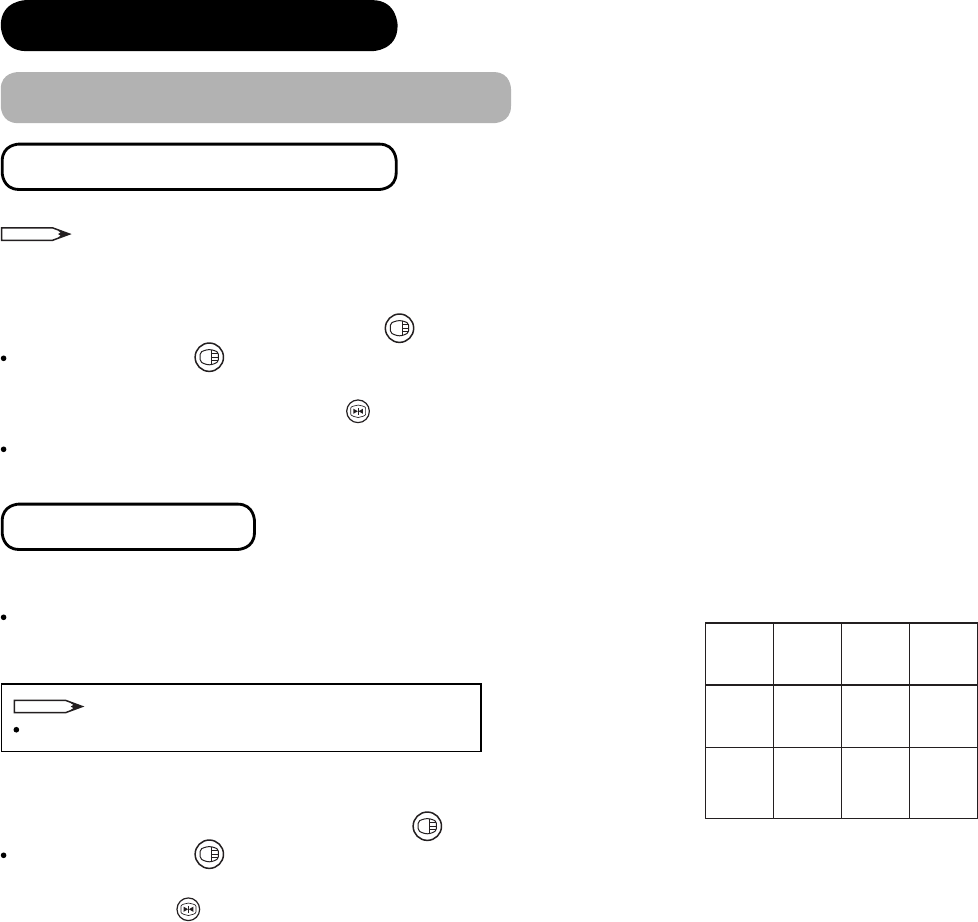
58
FUNCTION (continued)
Multi Picture Mode (continued)
4-picture mode (continued)
NOTE
You cannot display the picture with Component signal on Side B screens.
4. To EXIT from Multi Picture mode, press button.
Next time you press button to activate the Multi Picture mode, it will start from 4-picture mode.
5. To switch to 12-picture mode, press
2-4-12
button.
The 12-picture mode is displayed on the screen.
12-picture mode
You can check 12 different live broadcast channels on one screen.
The channels that are preset in advance (up to 200 channels) will
automatically appear in certain intervals.
NOTE
This mode is available only in TV mode.
1. To EXIT from the Multi Picture mode, press
button.
Next time you press button to activate the Multi Picture Mode, it will start from 12-picture mode.
2. When you press
2-4-12
button in this sequence, the 2-picture mode will be displayed.
1432
5876
9121110


















