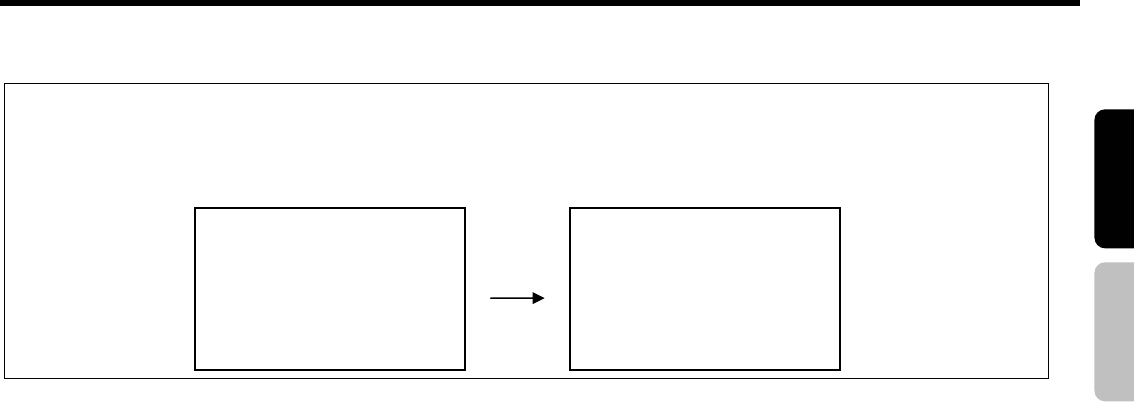
25
English
Français
HOW TO USE THE REMOTE
TO CONTROL YOUR PLASMA TV
6. VIDEO button
Shortcut to access the composite video, S-video, Y/C
B
/C
R
and Y/P
B
/P
R
mode. Press repeatedly to circle through the selections.
7. NTSC button
Press to switch directly to the NTSC mode. Also can press CH+/- buttons to switch to NTSC mode.
8. DTV button
Press to switch directly to DTV mode.
9. NUMBER buttons
Use Number buttons to choose specific channel. For example when choose channel 27, first press 2 and then press 7. When choose
101, first press +100 and 0, then press 1.
10. RETURN button
Press this button to toggle between the current and last channel viewed and press jump back to last page of OSD.
11. EXIT button
This button will exit all On-Screen Displays.
12. MENU button
The MENU button will start the OSD.
13.
W X buttons
Press Up/Down/Left/Right buttons to adjust the options under OSD menu.
14. SEL button
Press SELECT button to select the functions under OSD menu.
15. CHANNEL+/- buttons
Press Channel +/ Channel - buttons to change channels under TV mode.
16. VOLUME+/- buttons
Press Vol+ / Vol- buttons to increase and decrease the volume.
17. DTV MENU button
Press to access DTV OSD menu for features adjustment.
18. BACK button (for DTV mode only)
In viewing mode or in the Channel Banner, toggles between the current and previous channel within the same channel list. In the
menu, returns to the previous screen.
19. OK button (for DTV mode only)
In viewing mode, brings up the current Channel List and the Channel Banner. In the menu, selects the currently highlighted menu item
or confirms your choices.
ATTENTION
Using 480i/576i signals:
When the input signal is 480i or 576i and you select in YP
B
P
R
, the PDP TV will suggest entering into high quality display mode. If
you select yes, the image will display in high quality mode on the screen. Then the PDP TV will check with again. If you can
accept the quality, please choose Yes.
Enter into high quality 480i?
Yes
◀ ▶
No
Display accept
Yes
◀ ▶
No


















