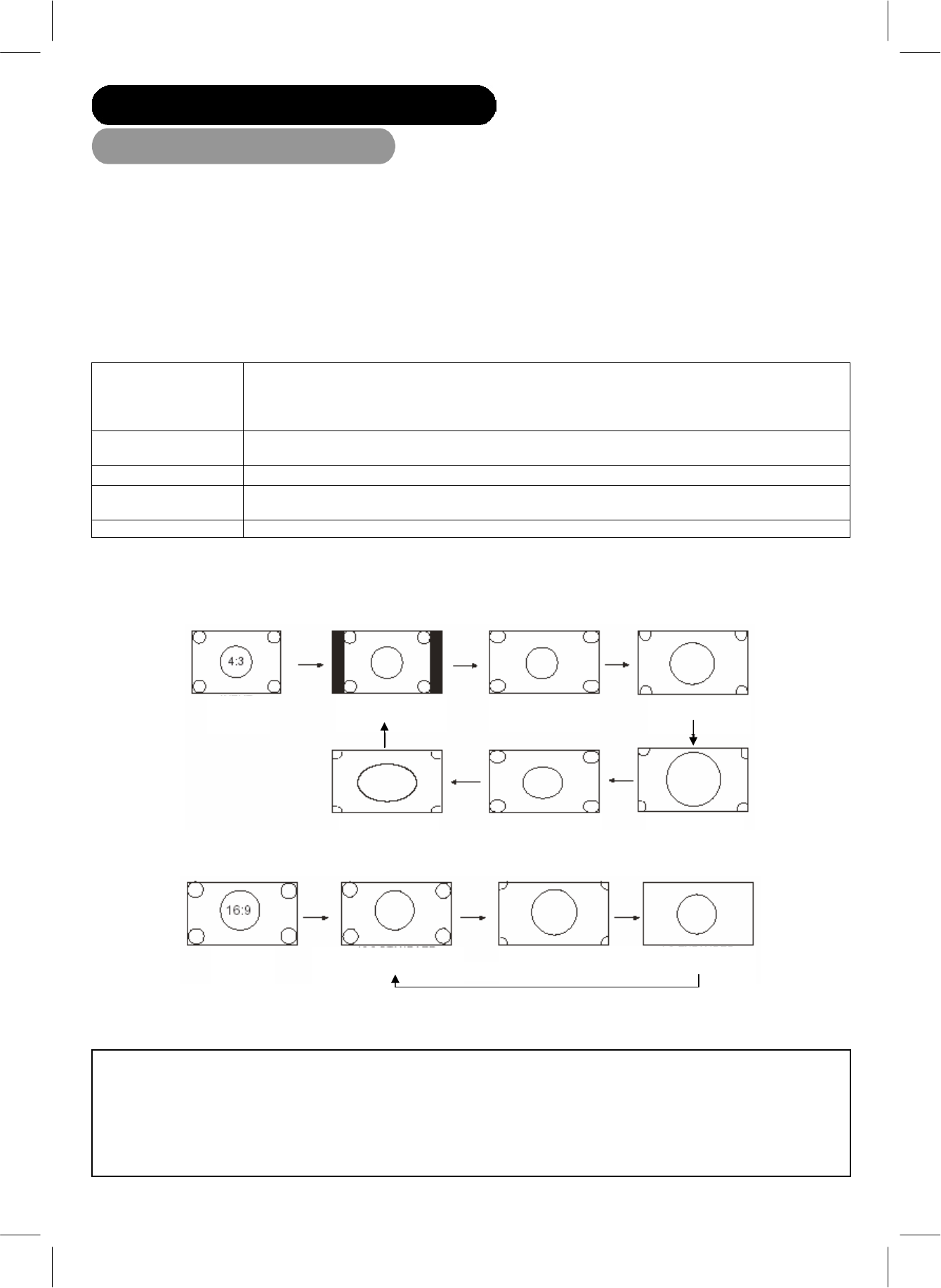
14
COMPONENT NAMES (continued)
Remote control (continued)
19. SORT EDIT button
Press SORT EDIT button to enter function menu for editing, channel name, system, fine tune channel frequency, and
delete the channel from list table.
20. P. MODE button
Press to select Natural, Cinema and Dynamic picture mode. Press repeatedly to circle through the selections.
21. P. SIZE button
Press repeatedly to change image to different size. Sizes include 4:3 Standard, Panoramic, 4:3 Zoom1, 4: 3 Zoom2,
Full, 16:9 Zoom.
4:3 Standard Use this side mode to display conventional (4:3) images. Side panels (gray areas) are placed to
the left and right of the image to preserve the original aspect ratio of the source. Note: Use this
mode for only 15% of your total viewing time to prevent uneven aging of the phosphors.
Phosphors in the lighted area of the picture will age more rapidly than the gray areas.
Panoramic Use this side mode to display conventional (4:3) sources by linearly increasing image expansion
from the center towards the edges of the display area in order to fill it.
4:3 Zoom1/Zoom2 Use these side modes to zoom in on conventional (4:3) sources.
Full Use this side mode to display 16:9 sources like HDTV and DVD’s preserving the original 16:9 side
ratio.
16:9 Zoom Use this side to Zoom-in once while in 16:9 side.
Depending on the input signal format received, the picture format ratio allows you to adjust the images through the
following options.
(1) TV/480i/480p/576i/576p/HDMI Input
(2) 720P/1080i/HDMI Input
(3) RGB Input
Auto adjust to full size. (Aspect ratio is not changeable.)
Input
4:3 Standard
Panoramic
4:3 Zoom1
16:9 Zoom
Full
4:3 Zoom2
Input
Full
16:9 Zoom
Panoramic
ATTENTION
Using a wide picture size.
• This TV has a picture size selection feature. If an incompatible size is selected to play certain software, such as a TV program, the
image would appear different from original. Take this into consideration when making picture size choices.
• Use of this TV in its enlarged display mode with the wide feature enabled in coffee shops and other establishments for commercial
or public viewing purposes could infringe on the copyright holders right protected by Copyright Law.
• When a normal 4:3 image is displayed over the entire picture in the Panoramic mode, parts of the periphery of the image may
disappear and appear distorted in some cases. Use the 4:3 mode to view image, which were created in 4:3 mode.
HITACHI MODEL 42PD6000TA


















